Top 10 can be used in four ways to display the popular posts:
- Widget: simply drag and drop “Popular Posts [Top 10]” widget into your theme’s sidebar and configure it
- Shortcode:
[tptn_list], so you can embed it inside a post or a page. View details on the shortcodes - Template tags: Use
tptn_show_pop_posts()to display the popular authors anywhere on your theme. See the template tags section below - Top_Ten_Query: You can use this for a more advanced implementation. Read more details on Top_Ten_Query
Template Tags
The below functions need to be added by editing your theme files where you wish to display them.
Display the post count with <?php if ( function_exists( 'echo_tptn_post_count' ) ) { echo_tptn_post_count(); } ?>
Display the overall most popular posts with <?php if ( function_exists( 'tptn_show_pop_posts' ) ) { tptn_show_pop_posts(); } ?>
Display the daily/custom period popular posts with <?php if ( function_exists( 'tptn_show_daily_pop_posts' ) ) { tptn_show_daily_pop_posts(); } ?>
Customising the output
Several customization options are available via the Settings page in WordPress Admin. You can access this via Top 10 » Settings
The main CSS classes include:
- tptn_posts and tptn_posts_daily: Class of the main wrapper
div. If you are displaying the related posts on non-singular pages, then you should style this - tptn_title: Class of the
spantag for title of the post - tptn_excerpt: Class of the
spantag for excerpt (if included) - tptn_thumb: Class of the post thumbnail
imgtag - tptn_list_count: Class of the
spantag for post count in top posts list - tptn_counter: Class of the
divtag that wraps the post count that is driven by the field “Format to display the count in: ” under ‘Output Options’
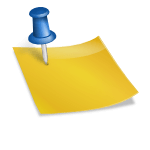 Bulk-edit counts in Top 10
Bulk-edit counts in Top 10 Installing Top 10
Installing Top 10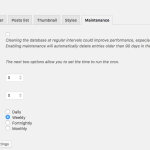 Top 10 – Maintenance options
Top 10 – Maintenance options