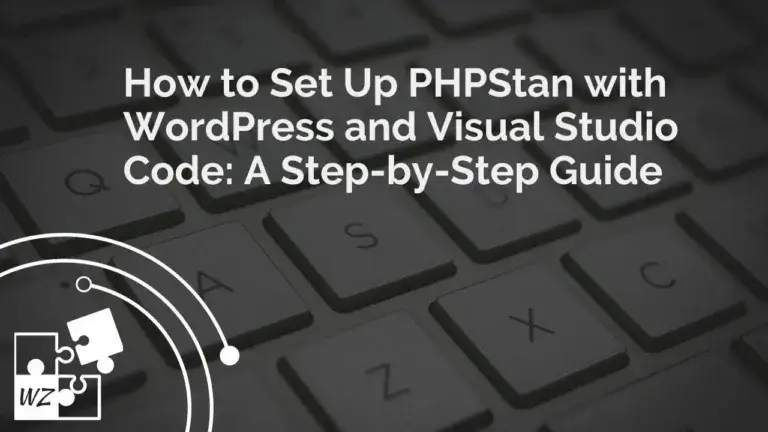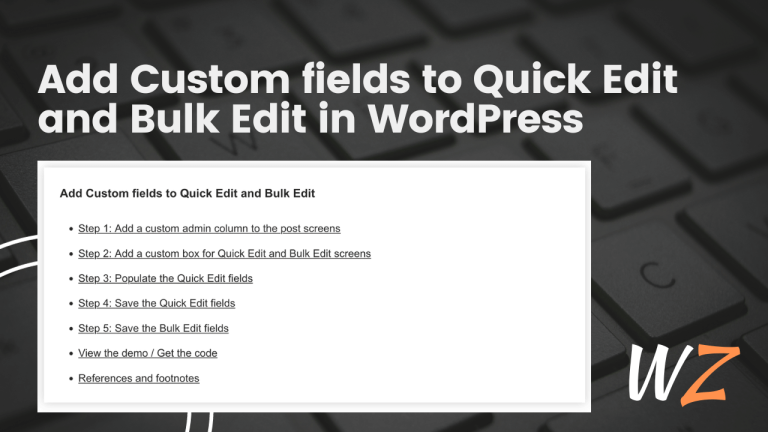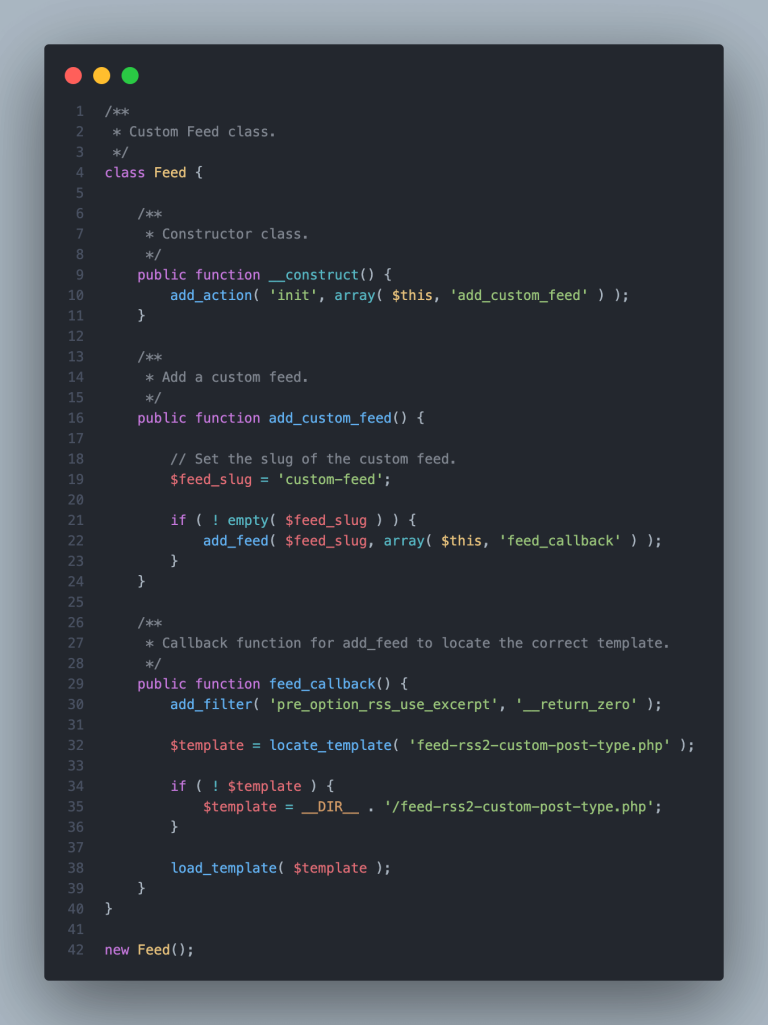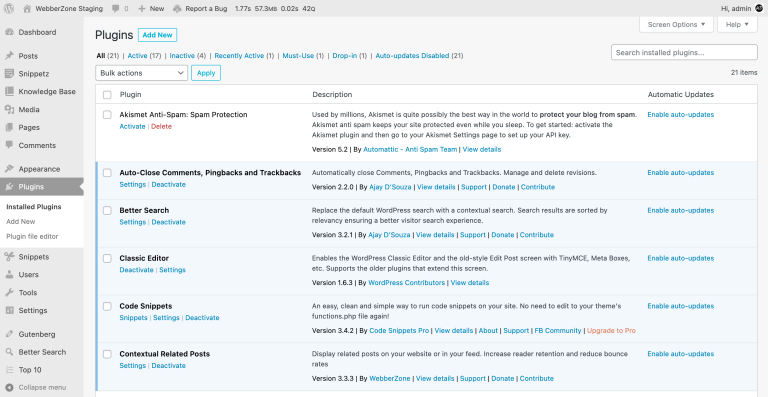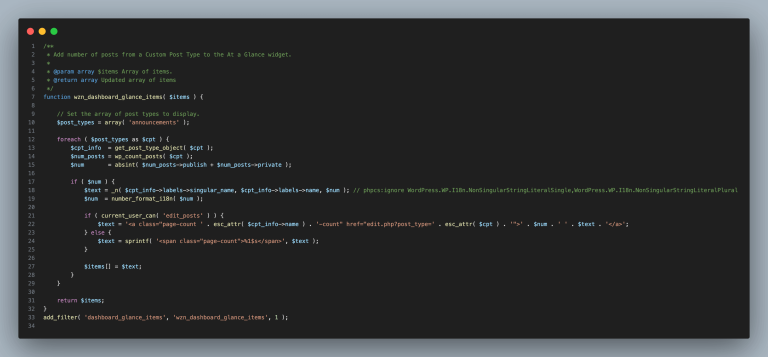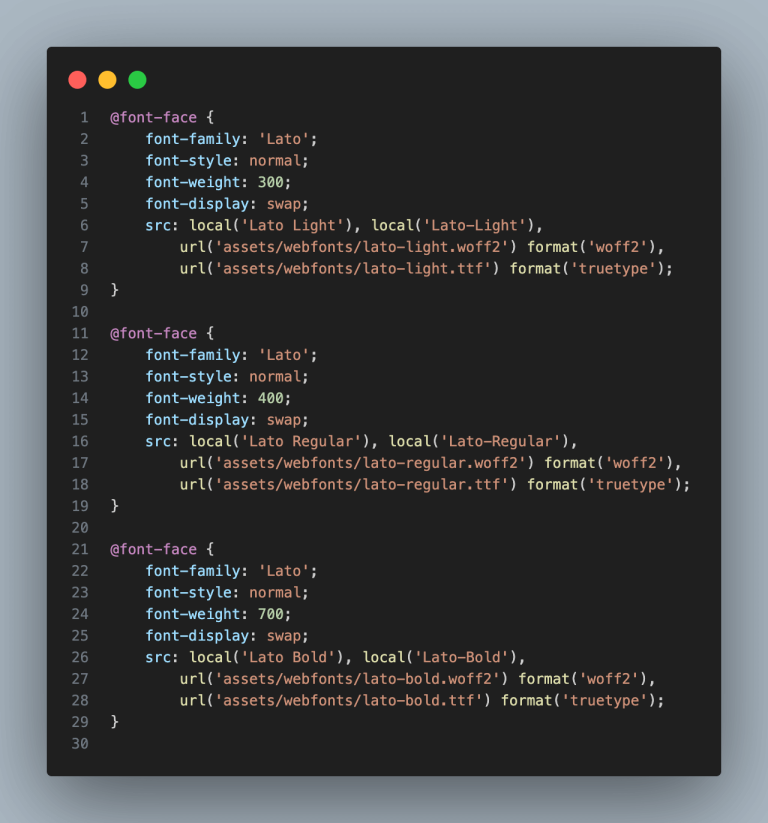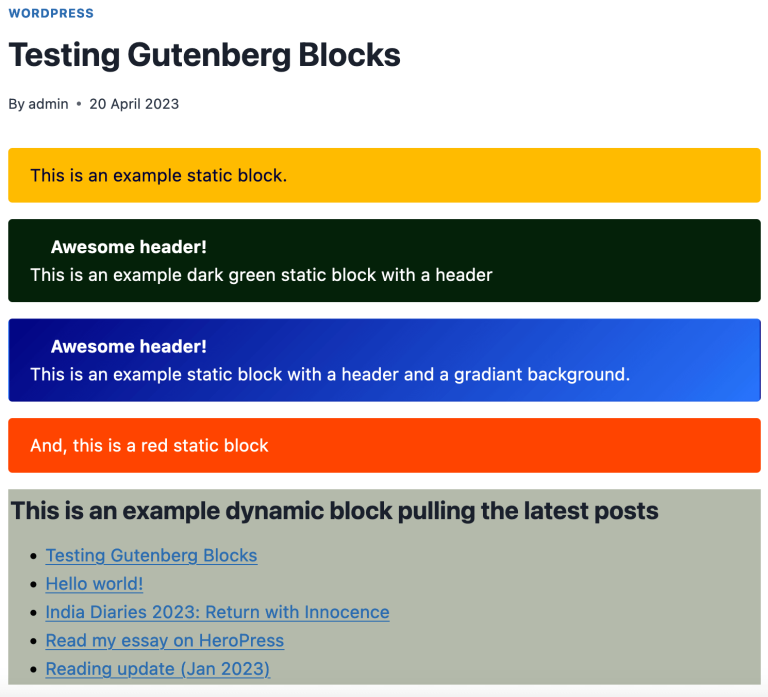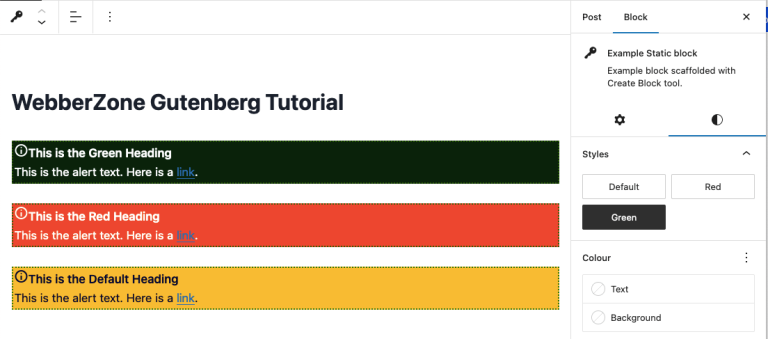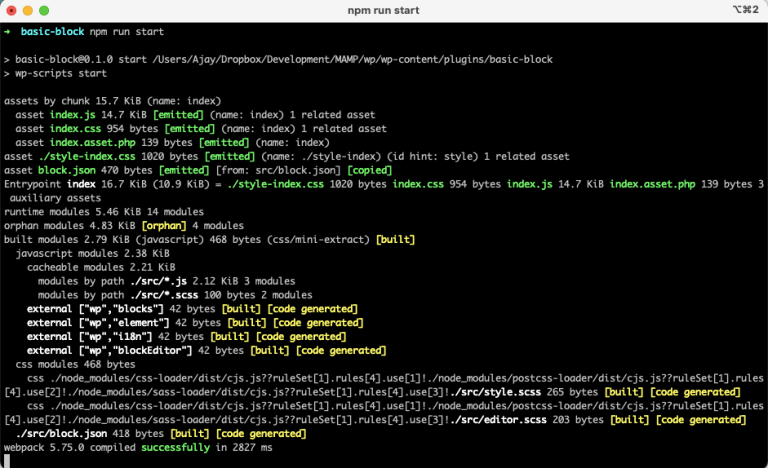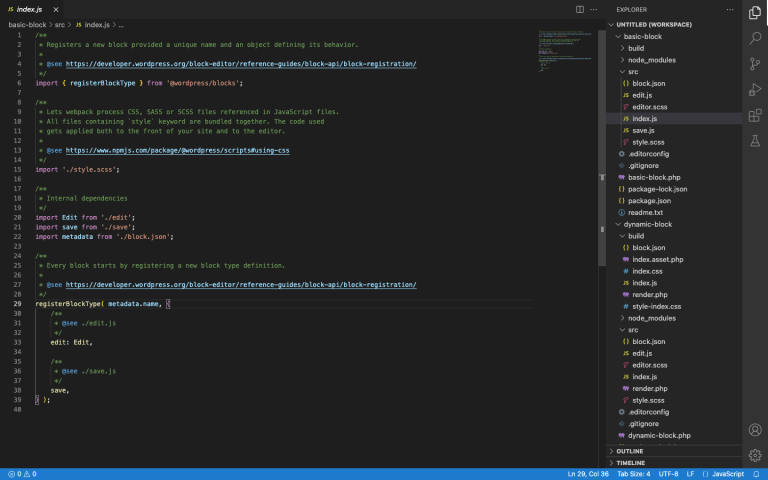How to Set Up PHPStan with WordPress and Visual Studio Code: A Step-by-Step Guide
As a plugin developer, it is imperative to write secure and error-free code. PHP is a widely used programming language, but it has peculiarities and pitfalls that can lead to unexpected errors and warnings in your code. Even simple things like a typo or a missing semicolon can cause problems, and it can be challenging…