The Counter and Tracker options is the second tab in the Top 10 settings page and allows you to tweak the counter and tracker.

Display number of views on
This option lets you select where you’d like to display the views of the current post. By default Posts and Pages are enabled.
If you choose to disable this, please add <?php if ( function_exists ( 'echo_tptn_post_count' ) ) echo_tptn_post_count(); ?> to your template file where you want it displayed.
Format to display the post views
Customise the text used to display the post count when you have the above setting enabled or if you’re using the function as above.
Use %totalcount% to display the total count, %dailycount% for daily count and %overallcount%for overall counts across all posts.
Default display is (Visited %totalcount% times, %dailycount% visits today)
What to display when there are no visits?
New posts, by default have no visits. This text applies only when there are 0 hits for the post and it is not the post view.
If you display the counter on the homepage or archives then this text will be used. To override this, just enter the same text as the previous option.
Number format post count
Activating this option will convert the post counts into a number format based on the locale.
Always display latest post count
This option uses JavaScript and will increase your page load time. Turn this off if you are not using caching plugins or are OK with displaying older cached counts.
Tracker type
Top 10 includes two different sets of codes to track posts, viz. Query variable based and Ajaxurl based. Both can have different performance and compatibility considerations so do give both a try to see what gives you a better performance.
I’m currently working an addon to bring back a higher performance tracker which would work with most WordPress sites.
Load tracker on all pages
This will load the tracker js on all pages. Helpful if you are running minification/concatenation plugins.
Track user groups
Turn on posts for Admins, Editors or Authors of their own posts. If the current user falls into any one of the three groups when browsing a post, then the tracker is disabled.
Track logged-in users
Uncheck to stop tracking logged in users. Only logged out visitors will be tracked if this is disabled. Unchecking this will override the above setting.
Exclude display on these post IDs
Enter a comma-separated list of post, page or custom post type IDs to exclude displaying the top posts on. e.g. 188,320,500
Page views in admin
Adds three columns called Total Views, Today’s Views and Views to All Posts and All Pages. You can selectively disable these by pulling down the Screen Options from the top right of the respective screens.
Show views to non-admins
If you disable this then non-admins won’t see the above columns or browse the “Popular Posts” and “Daily Popular Posts” screens under the Top 10 admin menu.
Debug mode
Setting this to true will force the tracker to display an output in the browser. This is useful if you are having issues and are seeking support.
 Contextual Related Posts Settings – Thumbnail
Contextual Related Posts Settings – Thumbnail Top 10 Settings – Popular Post list options
Top 10 Settings – Popular Post list options Debugging with Query Monitor
Debugging with Query Monitor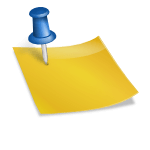 Bulk-edit counts in Top 10
Bulk-edit counts in Top 10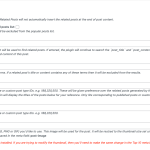 Contextual Related Posts – Metabox
Contextual Related Posts – Metabox