Contextual Related Posts has several customization options are available via the Settings page in WordPress Admin. You can access this via Settings » Related Posts
A typical HTML output for the plugin is below. The plugin also provides you with a set of CSS classes that allow you to style your posts.
<div class="crp_related crp-style-name ">
<h3>Related Posts:</h3>
<ul>
<li>
<a href="https://webberzone.com/techtites/2006/12/17/tectites-daily-summary-sunday-2/" rel="nofollow" target="_blank" class="post-184"><img src="https://webberzone.com/techtites/wp-content/uploads/sites/3/2014/02/sunday11-150x100.png" class="crp_thumb crp_featured" alt="Tectites Daily: Summary Sunday" title="Tectites Daily: Summary Sunday" width="150" height="150"><span class="crp_title">Tectites Daily: Summary Sunday</span></a>
</li>
</ul>
<div class="crp_clear"></div>
<p class="crp_class_credit"><small>Powered by <a href="https://webberzone.com/plugins/contextual-related-posts/" rel="nofollow" style="float:none">Contextual Related Posts</a></small></p>
</div>The main CSS classes are:
- crp_related: Class of the main wrapper
div - crp-style-name: An additional class for the main
divwhen a custom style is selected in the Styles tab - crp_title: Class of the
spantag for title of the post - crp_thumb: Class of the post thumbnail
imgtag - crp_excerpt: Class of the
spantag for excerpt (if enabled) - crp_author: Class of the
spantag for author (if enabled) - crp_date: Class of the
spantag for date (if enabled) - crp_related_shortcode: Additional class of the main wrapper
divwhen the related posts are displayed via a shortcode - crp_related_block: Additional class of the main wrapper
divwhen the related posts are displayed via the Gutenberg block - crp_related_widget: Alternative class of the main wrapper
divinstead of crp_related when the related posts are displayed via the widget
You can add CSS styles for these classes either in the Styles tab or in your theme’s style.css. If you’re adding additional styles for a specific custom style, it is recommended to use a selector like .crp_related.crp-style-name e.g. .crp_related.crp-rounded-thumbs.
 Debugging with Query Monitor
Debugging with Query Monitor Contextual Related Posts Settings – Thumbnail
Contextual Related Posts Settings – Thumbnail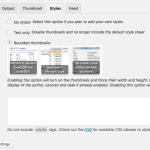 Contextual Related Posts Settings – Styles
Contextual Related Posts Settings – Styles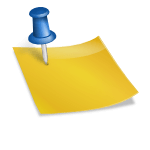 Display related posts with CRP_Query
Display related posts with CRP_Query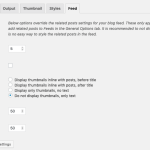 Contextual Related Posts Settings – Feed
Contextual Related Posts Settings – Feed