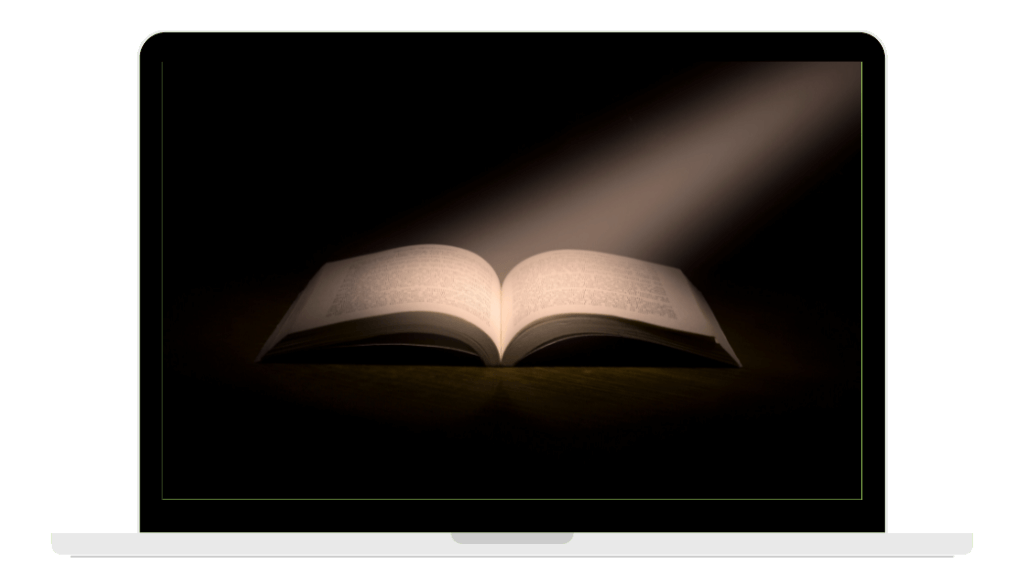Features Overview
Simple, clean and easily extendable plugin to create awesome documentation for your products and services on your WordPress site.
Fully Responsive Layout
2-column layout based on the Responsive Grid system
Looks beautiful on desktop, tablet or mobile
Modify the number of columns to display
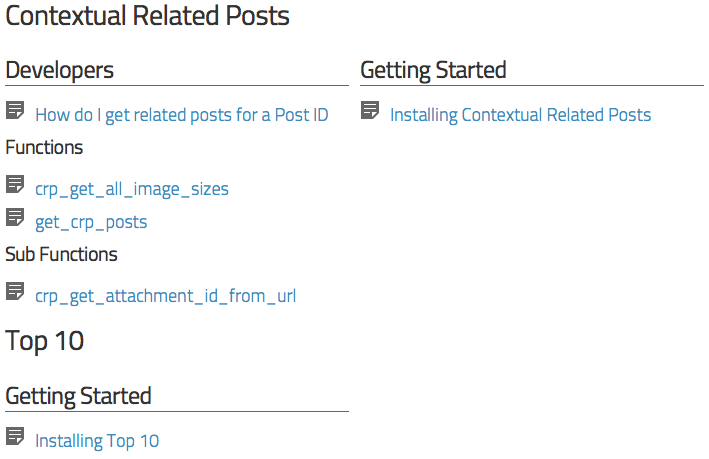
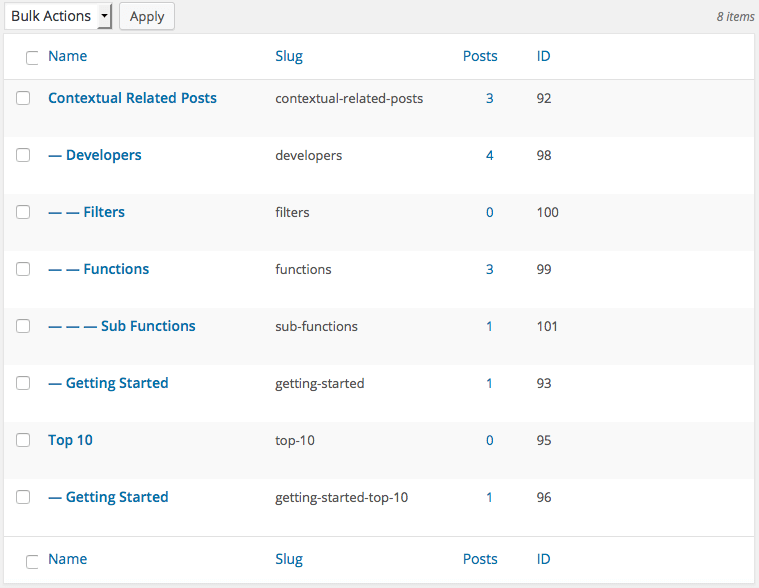
Supports Unlimited Products
Create unlimited Sections. Each Top level section is a product
Use Second-level Sections to organise articles within each product
Tags help you group content by thematic
Fully Customisable
Change the URL of the knowledge base
Works with any WordPress theme out-of-the-box
Easily override the default templates within your theme
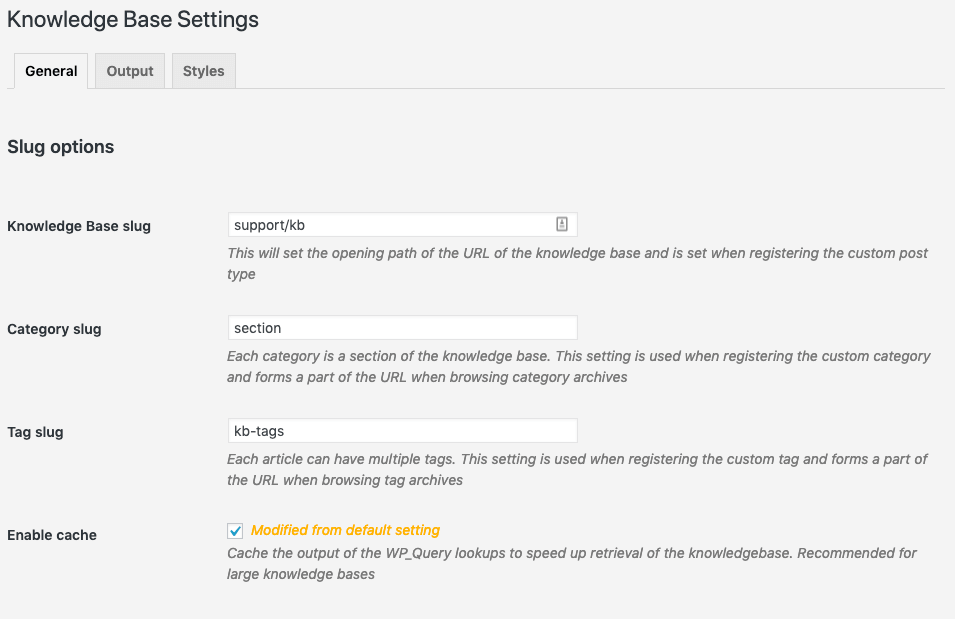
Additional Features and Benefits
Blocks, shortcodes, customisable page templates and WordPress multisite support
Shortcode and Blocks
Use [knowledgebase] or the Knowledge Base Block to display the knowledge base anywhere you want
Page Templates
The default templates display the article and category archives as well as the search results. You can easily override one or more of them by creating your own templates in your theme’s folder
Custom CSS Styles
You can easily change the display of the knowledge base by using your own custom styles
Customizable Permalinks
Archives are enabled so your knowledge base can be viewed at /knowledgebase/ automatically on activation. You can change this in the Settings page
Widget
Handy widgets to display articles, sections and breadcrumbs wherever your theme supports widgets
Related Posts
Display related articles on your knowledge base articles
Searchable
Allow your visitors to search the knowledge base articles. The search form is included in the inbuilt templates and is available as a shortcode and block.
Native WordPress Editor
Compose your knowledge base articles just as you do posts and pages
Full Multi-site support
To Network activate or not? We’ll let you decide. And it works on your single-site installation of WordPress as well.
Breadcrumbs
Default templates include breadcrumbs. Alternatively, use functions or shortcode to display this where you want
Streamlined Performance
The built-in caching system ensures your knowledge base runs smoothly and efficiently
Developer friendly
Knowledge Base has tonnes of actions, filters, and smart coding making it a developer-friendly plugin