The List Tuning is the second tab in the Contextual Related Posts settings screen and provides you options that allow you to fine-tune the items in the related posts list.
- Number of posts to display
- Related posts should be newer than
- Order posts
- Randomize posts
- Related posts based on title and content
- Limit content to be compared
- Post types to include
- Limit to same post type
- Limit to same author
- Limit to same primary term
- Only from same
- Match all taxonomies
- Number of common terms
- Related Meta Keys
- Post/page IDs to exclude
- Exclude Terms
- Exclude category IDs
- Disable contextual matching
- Disable contextual matching ONLY on attachments and custom post types
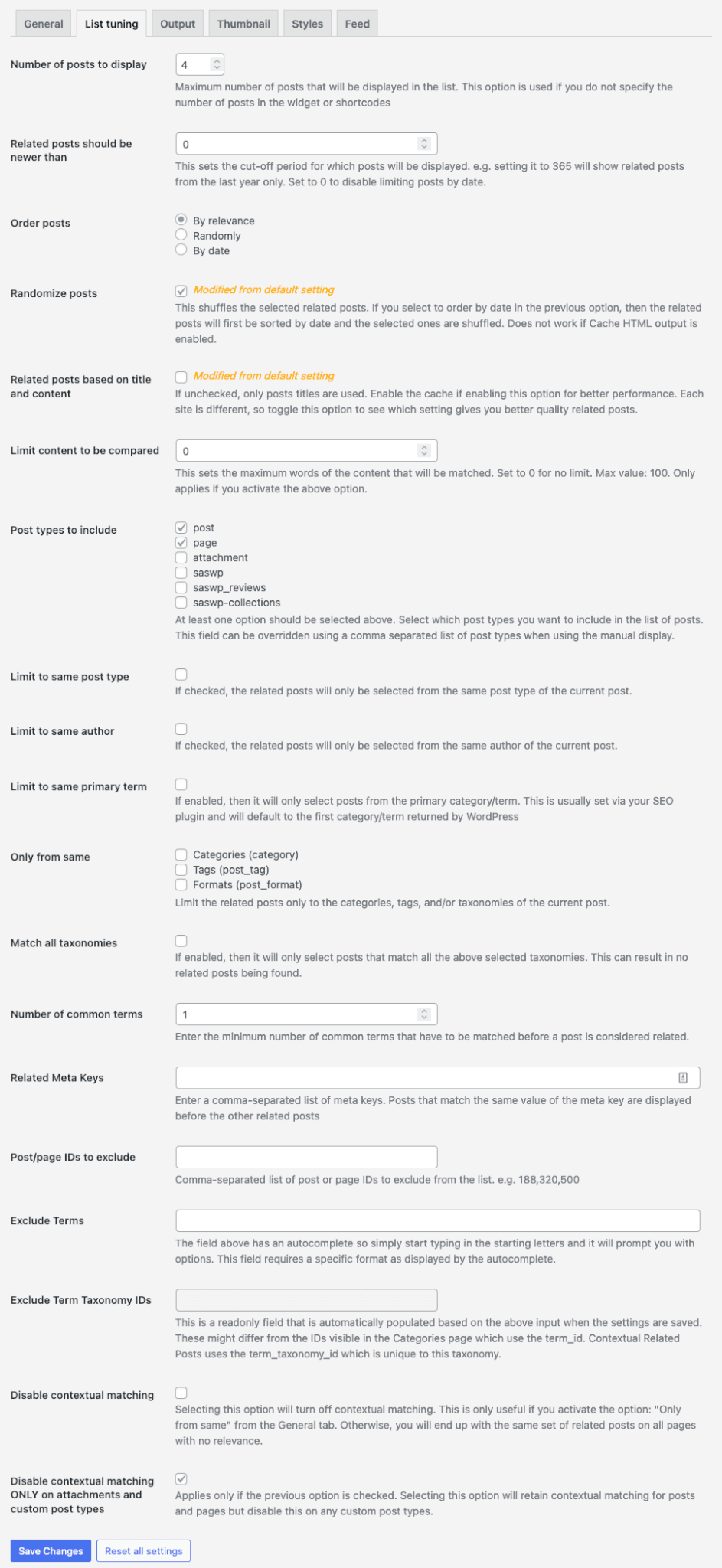
Number of posts to display
Maximum number of posts that will be displayed in the list. This option is used if you do not specify the number of posts in the widget or shortcodes.
Related posts should be newer than
This sets the cut-off period for which published posts will be displayed. e.g. setting it to 365 will show related posts that were published in the the last year. Set to 0 to disable limiting posts by date.
Order posts
Choose between sorting posts by Relevance (default option), randomly or by date (newest first).
Randomize posts
This shuffles the selected related posts. If you select to order by date in the previous option, then the related posts will first be sorted by date and the selected ones are shuffled. Does not work if Cache HTML output is enabled.
Related posts based on title and content
If unchecked, only posts titles are used. Each site is different, so toggle this option to see which setting gives you better quality related posts. Sometimes, lesser words will give more relevant results.
Limit content to be compared
This sets the maximum words of the content that will be matched. Set to 0 for no limit. Max value: 100. Only applies if you activate the above option.
Post types to include
At least one option should be selected. Select which post types you want to include in the list of posts. This field can be overridden using a comma separated list of post types when using the manual display or the shortcode.
Limit to same post type
If checked, the related posts will only be selected from the same post type of the current post.
Limit to same author
If checked, the related posts will only be selected from the same author of the current post.
Limit to same primary term
If enabled, it will only select posts from the same primary category/term. This is usually set using your SEO plugin and will default to the first category/term returned by WordPress. The plugin supports Yoast, Rank Math SEO, The SEO Framework and SEOExpress plugins that allow you to set a primary category.
Only from same
Limit the related posts to same set of category, tags and/or custom taxonomies of the current post.
Match all taxonomies
If enabled, only posts that match all the selected taxonomies will be displayed. Note that this can be highly restrictive and might even result in no posts being displayed.
Number of common terms
Enter the minimum number of common terms that have to matched before a post is considered related. Note that this can be highly restrictive and might even result in no posts being displayed.
Related Meta Keys
Enter a comma-separated list of meta keys. Posts that match the same value of the meta key are displayed before the other related posts.
Post/page IDs to exclude
Comma-separated list of IDs to exclude from the list. e.g. 188,320,500. This applies to posts, pages or any other custom post types.
Exclude Terms
The field above has an autocomplete so simply start typing in the starting letters and it will prompt you with options. This field requires a specific format as displayed by the autocomplete.
Exclude category IDs
This is a readonly field that is automatically populated based on the above input when the settings are saved. These might differ from the IDs visible in the Categories page which use the term_id. Contextual Related Posts uses the term_taxonomy_id which is unique to this taxonomy.
Disable contextual matching
Selecting this option will turn off contextual matching. This is only useful if you activate the option: “Only from same” above. Otherwise, you will end up with the same set of related posts across your site with no relevance.
Disable contextual matching ONLY on attachments and custom post types
Applies only if the previous option is checked. Selecting this option will retain contextual matching for posts and pages but disable this on any custom post types.
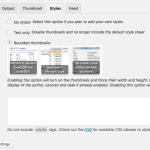 Contextual Related Posts Settings – Styles
Contextual Related Posts Settings – Styles Contextual Related Posts Settings – General
Contextual Related Posts Settings – General Customising the output of Contextual Related Posts
Customising the output of Contextual Related Posts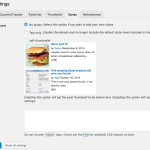 Top 10 Settings – Styles options
Top 10 Settings – Styles options