Contextual Related Posts adds a metabox to the bottom of Edit screens. These allow you to set post specific configurations for the plugin. This applies to all post types. You can turn this off from the plugin’s General Settings tab.
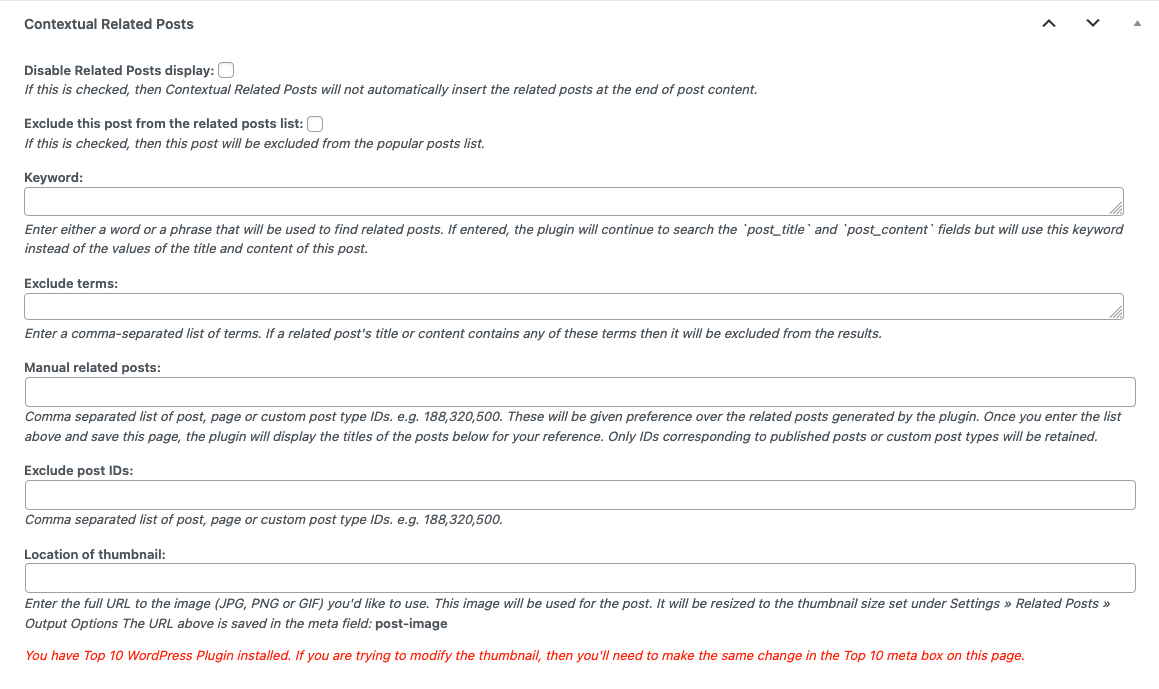
Disable Related Posts display
This allows you to turn off the automatic addition of related posts on the specific post/post type.
Exclude this post from the related posts list
As the name suggests, checking this box will exclude it from the related posts list. Recommended approach would be to use the Post/page IDs to exclude setting in the List tuning tab.
Keyword
This field allows you to override the matching of the post title and post content with a specific word or phrase.
Exclude terms
You can enter a comma-separated list of words that should be excluded. If these are found in the post title or content includes these words then it will be excluded from the list.
Manual related posts
This is the preferred approach to include one or more specific posts in the related posts list. These will be prioritised over what the plugin automatically pulls out via its algorithm.
Exclude post IDs
Exactly opposite of the previous setting, any IDs added to this field will be excluded from the related posts list.
Location of thumbnail
Enter the full URL to the image that should be displayed for this post when it is included in a related posts list.
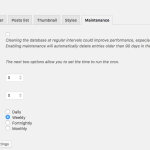 Top 10 – Maintenance options
Top 10 – Maintenance options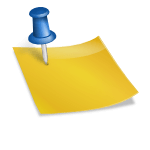 Troubleshooting Related Posts do not display
Troubleshooting Related Posts do not display Contextual Related Posts Settings – Thumbnail
Contextual Related Posts Settings – Thumbnail