The General options is the first section in the Contextual Related Posts settings screen and gives you the main options to configure Contextual Related Posts on your WordPress blog.
- Cache posts only
- Cache HTML output
- Automatically add related posts to
- Display location priority
- Insert after paragraph number
- Disable on mobile devices
- Disable on AMP pages
- Delete options on uninstall
- Delete FULLTEXT indices on uninstall
- Delete FULLTEXT indices on deactivate
- Show metabox
- Limit meta box to Admins only
- Link to Contextual Related Posts plugin page
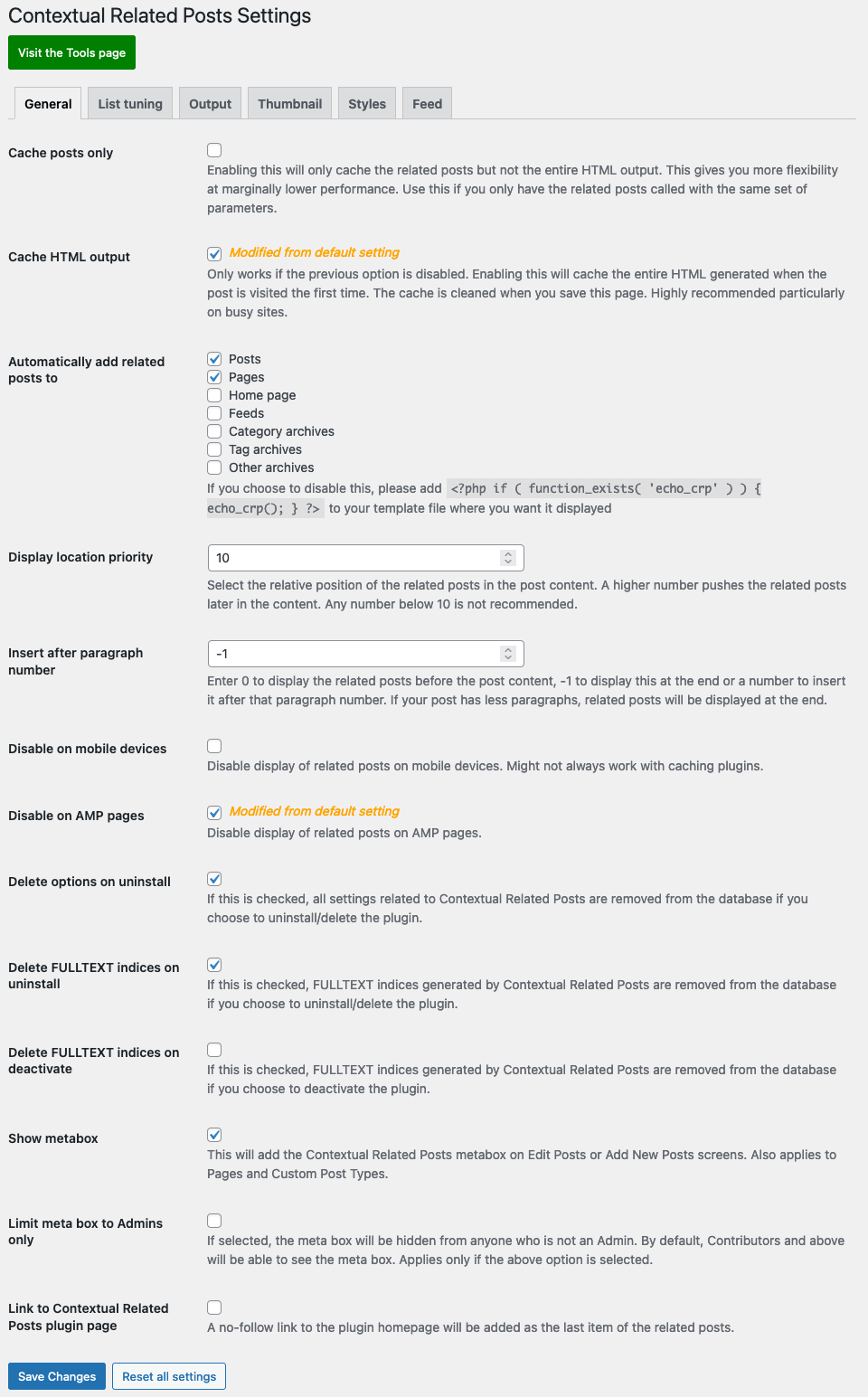
Cache posts only
Contextual Related Posts has its own inbuilt caching system that is independent of other caching plugins. Enabling the cache is highly recommended as it will massively speed up the loading of your pages after the initial load.
Saving the settings page will clear the cache. You can also do this by hitting the button in the Tools screen.
Enabling this will only cache the related posts but not the entire HTML output. This gives you more flexibility at marginally lower performance. Use this if you only have the related posts called with the same set of parameters.
Cache HTML output
The HTML output is generated and then saved in a meta key.
Automatically add related posts to
This setting lets you control which parts of your site will automatically display the related posts. On the home page and archives, the related posts are added for each post. Caching is highly recommended to avoid performance issues.
If you choose to disable this, please add <?php if ( function_exists( 'echo_crp' ) ) { echo_crp(); } ?> to your template file where you want it displayed.
Display location priority
The plugin filters the_content to display the posts. The filter accepts an integer argument that can be used to specify the order in which the functions associated with a particular filter are executed (default: 10). Lower numbers correspond with earlier execution, and functions with the same priority are executed in the order in which they were added to the filter.
This setting allows you to modify the priority. A higher number pushes the related posts later in the content. Any number below 10 is not recommended.
Insert after paragraph number
Enter 0 to display the related posts before the post content, -1 to display this at the end or a number to insert it after that paragraph number. If your post has less paragraphs, related posts will be displayed at the end.
Disable on mobile devices
Disable display of related posts on mobile devices. Might not always work with caching plugins.
Disable on AMP pages
Disable display of related posts on AMP pages. This is an experimental feature and might not always work as intended.
Delete options on uninstall
If this is checked, all settings related to Contextual Related Posts are removed from the database if you choose to uninstall/delete the plugin.
Delete FULLTEXT indices on uninstall
If this is checked, FULLTEXT indices generated by Contextual Related Posts are removed from the database if you choose to uninstall/delete the plugin.
Delete FULLTEXT indices on deactivate
If this is checked, FULLTEXT indices generated by Contextual Related Posts are removed from the database if you choose to deactivate the plugin.
Show metabox
This will add the Contextual Related Posts metabox on Edit Posts or Add New Posts screens. Also applies to Pages and Custom Post Types.
Limit meta box to Admins only
If selected, the meta box will be hidden from anyone who is not an Admin. By default, Contributors and above will be able to see the meta box. Applies only if the above option is selected.
Link to Contextual Related Posts plugin page
If you enabled this, a no-follow link to the plugin homepage will be added as the last item of the related posts.
 Debugging with Query Monitor
Debugging with Query Monitor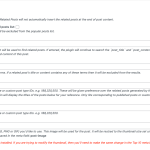 Contextual Related Posts – Metabox
Contextual Related Posts – Metabox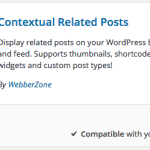 Contextual Related Posts shortcode
Contextual Related Posts shortcode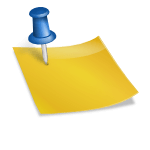 Contextual Related Posts Settings – Tools
Contextual Related Posts Settings – Tools Customising the output of Contextual Related Posts
Customising the output of Contextual Related Posts