When you install Contextual Related Posts, the related posts should automatically display at the end of posts and pages. However, in some cases this might not display. Below are a few options to troubleshoot this.
- Check if this works on other posts or pages. It could be possible the plugin can’t find a related post for the current post that is being viewed.
- Check that the setting “Automatically add related posts to” has posts and/or pages selected and you’re viewing a post or page. If you need these on a custom post type, you’ll need to select it from the same setting.
- Clear the plugin cache and disable it by unselecting the two cache settings.
- Use the related posts shortcode or block to see if the related posts are displayed.
- If the above works, check that your theme calls
the_contenttag as this is needed for the plugin to hook into and then display the related posts. If your theme doesn’t do this, then you’ll need to use the shortcode, block or template tags. - Install Query Monitor and check the output generated by the plugin. If you see any errors e.g. a missing fulltext index then you’ll need to regenerate it within the Tools page. Some hosts do not allow you to use fulltext indexes or this plugin.
If none of these work, please create a ticket in the support forums with your site URL and output of Query Monitor above for me to take a look.
 Customising the output of Contextual Related Posts
Customising the output of Contextual Related Posts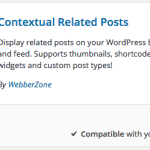 Installing and Using Contextual Related Posts
Installing and Using Contextual Related Posts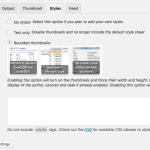 Contextual Related Posts Settings – Styles
Contextual Related Posts Settings – Styles Debugging with Query Monitor
Debugging with Query Monitor