The Output tab allows you to configure the display of the related posts.
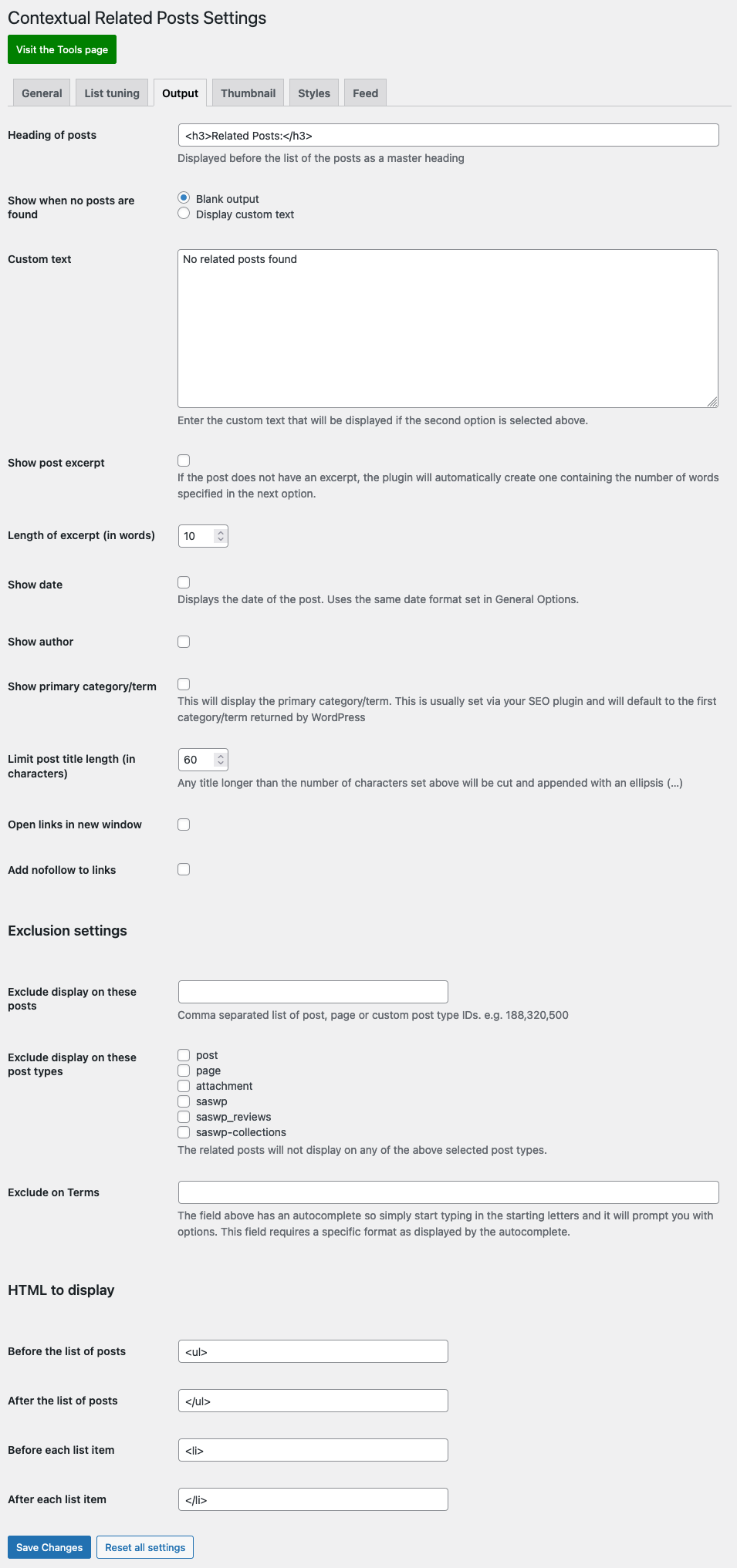
Heading of posts
Enter what should be displayed before the list of the posts as a master heading. You can override this in the shortcode or the widget.
Show when no posts are found
Sometimes the plugin will not be able to find any related posts. If this is the case, you can choose to either display a blank output or alternatively display custom text.
Custom text
Enter the custom text that will be displayed if the second option is selected in the previous setting.
Show post excerpt
If the post does not have an excerpt, the plugin will automatically create one containing the number of words specified in the next option – Length of excerpt (in words). This option is automatically turned off if you select the Rounded Thumbnails style.
Show date
Displays the date of the post. Uses the same date format set in Settings > General (not the Related Posts but your blog settings).
Show author
Display the author of the posts. The format is “by Author name“.
Show primary category/term
Display the primary category/term of the posts. This is usually set via your SEO plugin. Contextual Related Posts supports Yoast, Rank Math, The SEO Framework and SEOPress. If none of these are installed or a primary category isn’t set by them, then the plugin will display the first category returned by `get_the_terms()`
Limit post title length (in characters)
Any title longer than the number of characters set above will be cut and appended with an ellipsis (…)
Open links in new window
Adds target="_blank" to links.
Add nofollow to links
Adds rel="nofollow" to links.
Exclude display on these posts
Enter a comma separated list of post, page or custom post type IDs. The related posts will not be displayed on these posts.
Exclude display on these post types
Similar to the above option, but you can disable related posts across post types e.g. disable this on custom post types where you’re less likely to get relevant results.
HTML to display
The four settings allow you to set what is before or after each list item as well the entire list. These settings determine the structure of your list of posts, so amend carefully. Always use proper balancing HTML.
 Top 10 Settings – Thumbnail options
Top 10 Settings – Thumbnail options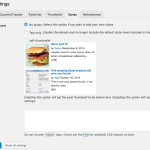 Top 10 Settings – Styles options
Top 10 Settings – Styles options Contextual Related Posts Settings – General
Contextual Related Posts Settings – General Customising the output of Contextual Related Posts
Customising the output of Contextual Related Posts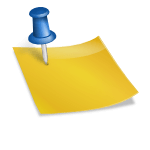 Contextual Related Posts Settings – Tools
Contextual Related Posts Settings – Tools