The Tools screen provides some tools that help maintain certain features of Contextual Related Posts.
Clear the cache, recreate the fulltext indices (including code to manually run this in phpMyAdmin), export/import settings and delete the older settings.
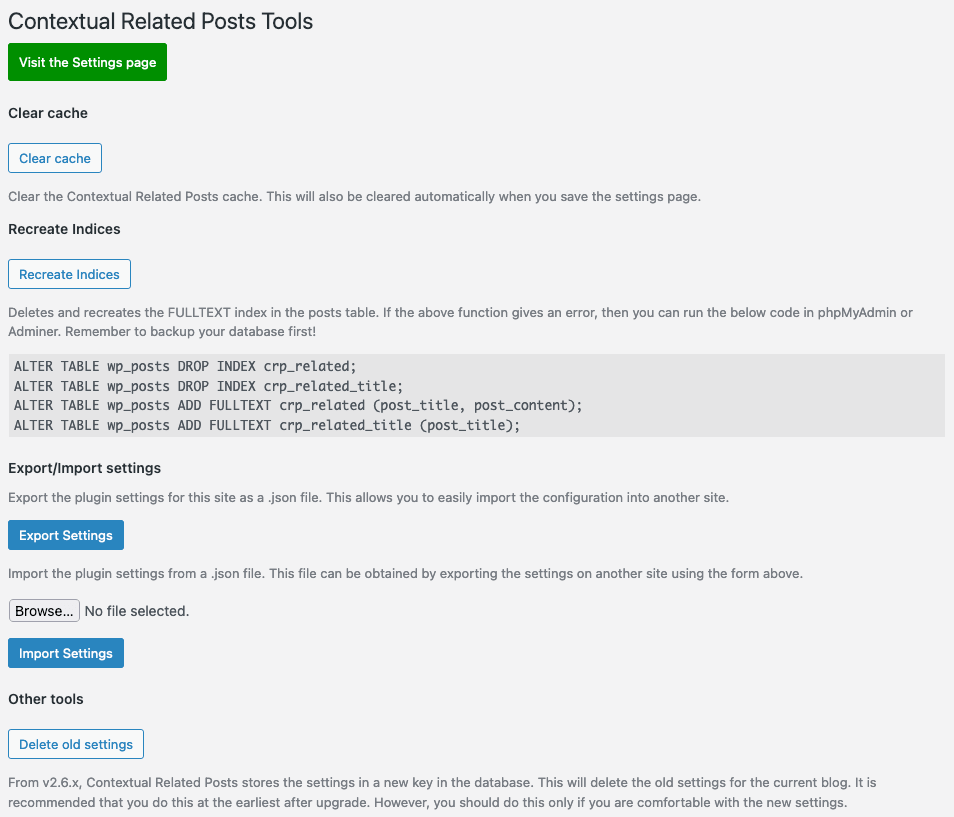
Clear cache
Clear the Contextual Related Posts cache. Contextual Related Posts includes an inbuilt cache expiry mechanism so you’ll need this when you want to wipe out the cache.
Recreate indices
Deletes and recreates the FULLTEXT index in the posts table. If the above function gives an error, then you can run the below code in phpMyAdmin or Adminer. Remember to backup your database first!
Export/Import settings
Allows you to export and import settings. Settings are exported to a json file. Ideal if you want to backup your settings before making changes or export settings to be imported on a new blog. If the latter, remember to check the setting for Default thumbnail URL in the Thumbnail settings tab.
Delete old settings
From v2.6.x, Contextual Related Posts stores the settings in a new key in the database. This will delete the old settings for the current blog. It is recommended that you do this at the earliest after upgrade. However, you should do this only if you are comfortable with the new settings.
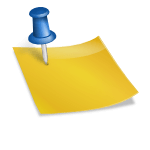 WP REST API Integration
WP REST API Integration Debugging with Query Monitor
Debugging with Query Monitor Contextual Related Posts Settings – General
Contextual Related Posts Settings – General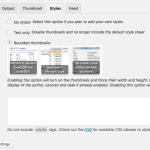 Contextual Related Posts Settings – Styles
Contextual Related Posts Settings – Styles Contextual Related Posts Settings – Output
Contextual Related Posts Settings – Output