WordPress install (the easy way)
- Navigate to Plugins within your WordPress Admin Area
- Click “Add new” and in the search box enter “Popular Authors”
- Find the plugin in the list (usually the first result) and click “Install Now”
Manual install
- Download the plugin
- Extract the contents of popular-authors.zip to wp-content/plugins/ folder. You should get a folder called popular-authors
- Activate the Plugin in WP-Admin
Usage
Popular Authors can be used in four ways:
- Block: Add a Gutenberg block by searching for
popular authorsorauthor - Widget: Simply drag and drop “Popular Authors” widget into your theme’s sidebar and configure it
- Shortcode
[[pa_popular_authors], so you can embed it inside a post or a page - Template tag: Use
pa_list_popular_authors()to display the popular authors anywhere on your theme
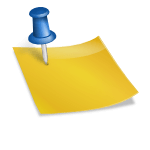 Popular Authors Shortcode
Popular Authors Shortcode