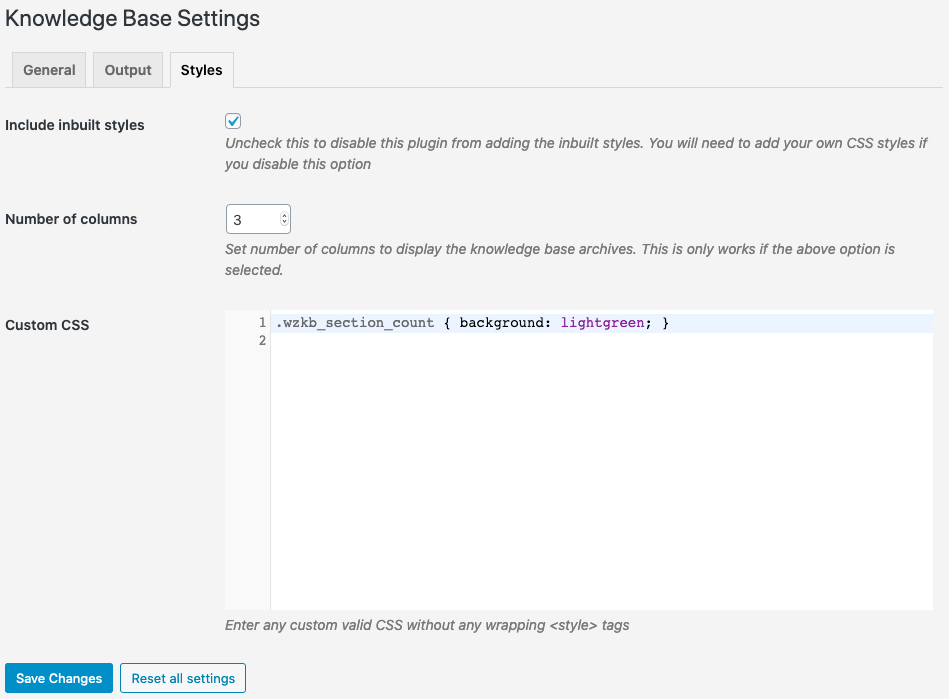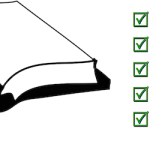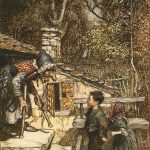Knowledge Base v2.0.1
I’ve released Knowledge Base v2.0.1 into the WordPress repository. This version brings a few new features and several changes under the hood including a fix for the custom CSS styles.
As usual, you can download / upgrade the plugin from within you WordPress admin area or follow the links from the bottom of this post. If you’re looking for support forum.
New Gutenberg block
Knowledge Base v2.0.1 brings a brand new Gutenberg block. You can find this under the widgets section when adding a new block or alternatively just type Knowledge Base or KB to find it.
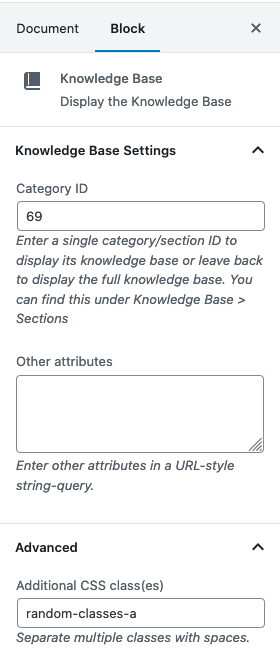
When you insert the block, you will see a few settings as per the above screenshot. The main setting similar to the shortcode. You can enter the ID of the Knowledge Base section. If left blank then it displays the entire knowledge base. If an incorrect ID is entered, then you’ll get an error message.
In the next version, I will add a block for the Alerts feature which you can currently use via a shortcode.
Code autocomplete
I’ve also incorporated CSS autocomplete for the custom styles that you will find under the custom styles tab.