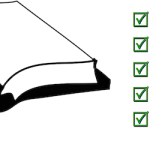Breadcrumbs arrive in Knowledge Base v1.6.0
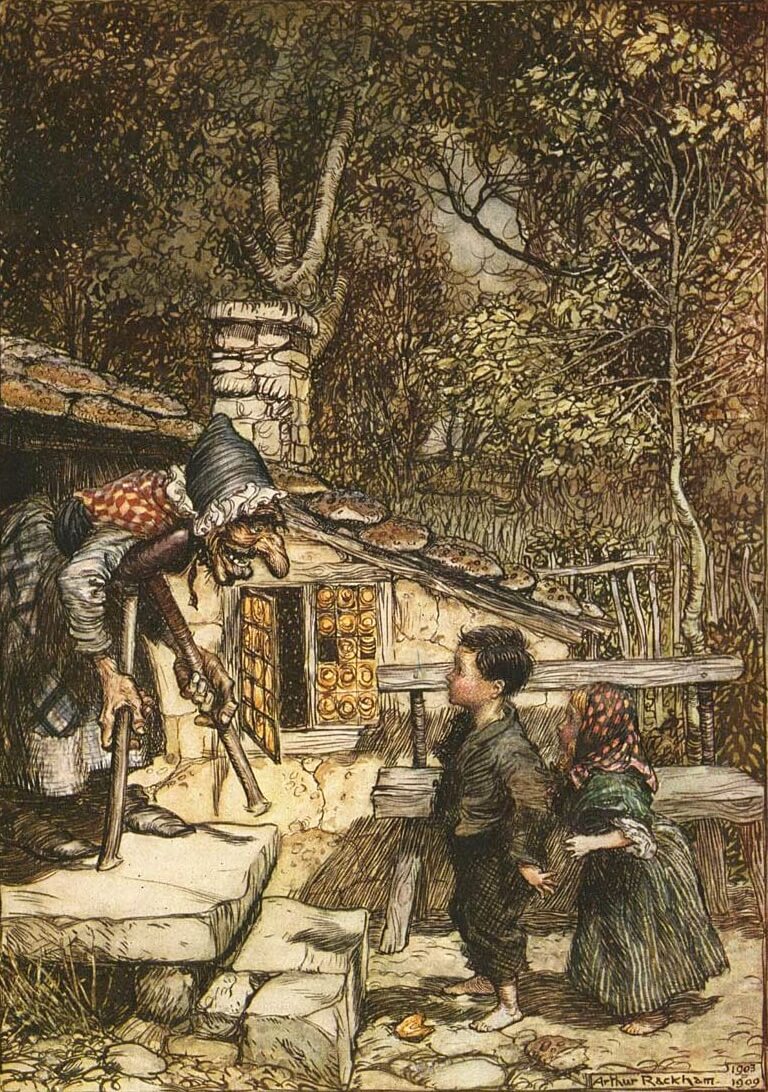
I’ve pushed through Knowledge Base v1.6.0. From this version, the plugin has been renamed to WebberZone Knowledge Base. As usual, you can update your plugin from within the WordPress updates area. This version also adds support for Gutenberg / WordPress 5.0, including allowing you to compose your knowledge base articles in the new editor. It will also respect the Classic Editor plugin, if installed.
Breadcrumbs
Hansel and Gretel inspired the name of our very favourite navigation element “breadcrumbs”. Knowledge Base v1.6.0 brings breadcrumbs to your WordPress knowledge base.
The included archive and tags template is now updated to include breadcrumbs as you can see in the screenshot below. If you’re using your own templates or would like to include this within your theme, then you can use one of the two new functions: wzkb_breadcrumb to display the breadcrumb. wzkb_get_breadcrumb returns the breadcrumb.
You can also use the shortcode [kbbreadcrumb] to display the breadcrumbs.
Let your visitors find their way back home!
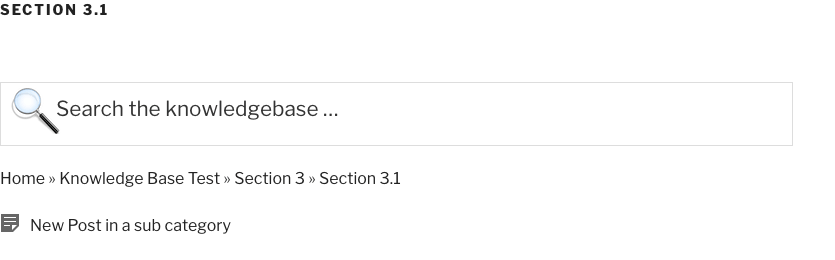
Change the title of your knowledge base
Knowledge Base v1.6.0 also adds a new option that you can find in the settings page under Output to set the title of your knowledge base. In previous versions, this would default to name of the custom post type. This title is also used when displaying the archives (when not overridden by SEO plugins).
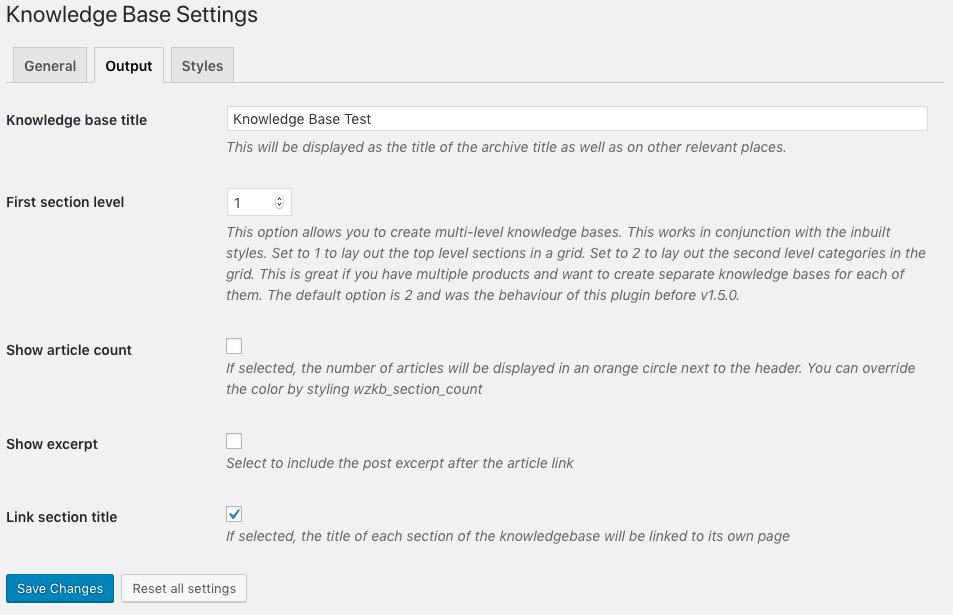
All changes in WebberZone Knowledge Base v1.6.0
- Features:
- New functions to add breadcrumbs – Use
wzkb_breadcrumbto display the breadcrumb.wzkb_get_breadcrumbreturns the breadcrumb and[kbbreadcrumb]is the corresponding shortcode - The default category and archive templates now display the breadcrumb below the search bar
- New option to set the title of the knowledge base. Find it under the Options tab under Settings
- New functions to add breadcrumbs – Use
- Enhancements:
- Support for Gutenberg/Block Editor in WordPress 5.0