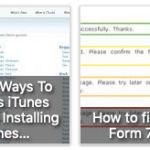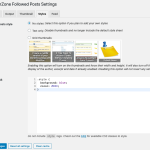Followed Posts v3.0.0
I’ve uploaded WebberZone Followed Posts v3.0.0 into the WordPress repository. As this is one of my lesser used plugins, it sat at the back burner for a while. However, I thought it was time to dust it and bring out some new features and very important upgrades.
Caching expiry
In the last release, I introduced caching of the posts which significantly speeds up the display of followed posts. In this version, the cached posts will automatically expire after a week or if there is new movement on the posts.
Developers and advanced users can define WFP_CACHE_TIME in their wp-config.php file to change the expiry of the cache. You can also set it to false to disable expiry of the cache.
Updated Grid thumbnails style
If you’re using the Grid thumbnails style, you will notice that this now comes with a new and refreshed look. The new style uses CSS grid and flex box for a refreshed and clean design that also works across mobile and tablet interfaces.
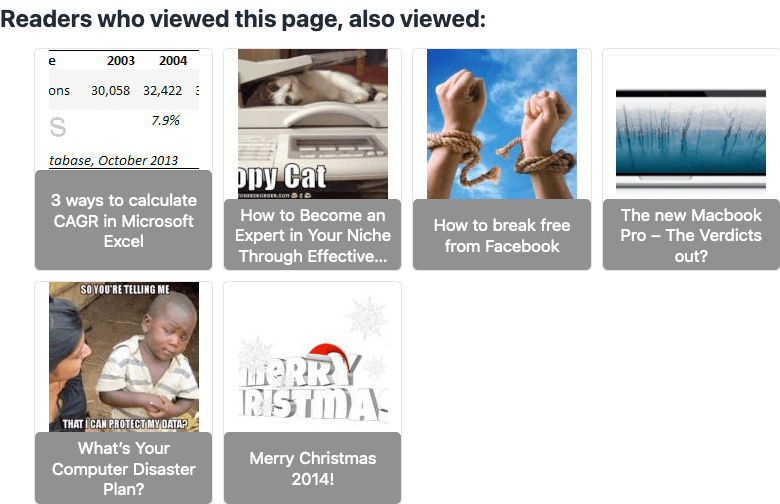
If you’d like to get the old style back, you can fetch this from the default.css file in v2.4.0.
Thumbnail handling improved
With this version, you can select the different thumbnail sizes. The thumbnail width and height settings now server as the wrapper dimensions as well as the maximum dimensions for the thumbnail when using the grid thumbnails interface. The plugin will not generate its own size and you’re encouraged to pick from the existing ones.
User tracking options
You can now find two different set of options in the General tab.
Track user groups allows you to turn off/on tracking for authors of the post, editors and admins. This is ideal for multi-author blogs where you don’t want these user groups to distort the tracked posts.
Track logged-in users allows you to stop tracking any user who is logged into your site.
All changes in Followed Posts v3.0.0
- Features:
- Support for PolyLang and WPML
- New options to stop tracking logged in users, authors, editors or admins
- Enhancements:
- Improved caching with inbuilt expiry. Use
WFP_CACHE_TIMEin your wp-config.php to set how long the cache should be set for. Default is one week. Setting it tofalsewill disable expiry - Upgraded post thumbnail handling: Select the thumbnail size. The plugin will also check for site icons before the default thumbnail is selected
- Upgraded settings to new Settings_API class
- Grid thumbnail style has been redone to use CSS grid and flexbox. Please pick the correct thumbnail size in the Thumbnail settings
- Improved caching with inbuilt expiry. Use