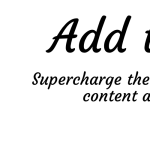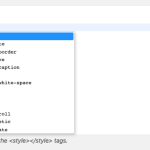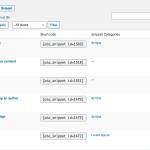Add to All is now WebberZone Snippetz
I am excited to announce the release of WebberZone Snippetz (formerly Add to All) version 2.0.0! This major update brings numerous new features, a complete rebranding, and a code rewrite to enhance your website development experience.
WebberZone Snippetz – A New Name with Advanced Functionality
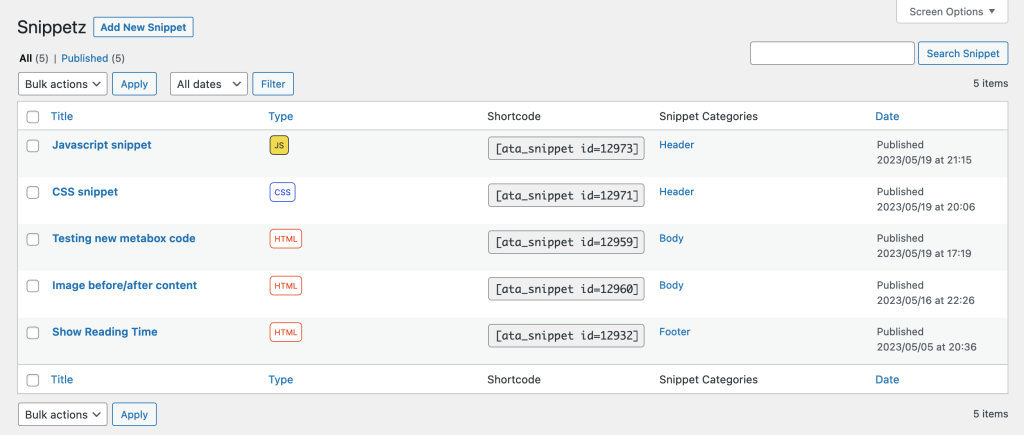
Created over 11 years ago as Add to All, this lightweight plugin was designed to effortlessly add HTML, JavaScript and CSS to WordPress sites without the need to edit theme files. Despite the limited promotion, it has garnered a dedicated user base of around 4,000.
In v1.7.0, I introduced the Snippets Manager. This powerful addition empowered website developers to selectively incorporate code snippets into the header, body or footer on specific tags, categories and posts.
Whether you want to include a download link for a PDF of Microsoft Excel shortcuts on all posts in the Excel category or apply custom CSS styles exclusively to a page running Contact Form 7, the Snippets Manager offers unprecedented flexibility.
With the introduction of the Snippets Manager, it became evident that the original name, Add to All, no longer fully represented the capabilities of the plugin. Thus, I proudly present the new name: WebberZone Snippetz.
Complete code rewrite
I’ve rewritten most of the plugin code using object-oriented programming combined with autoloading. It’s been something I had hoped to try. This should make the code easier to read and handle including future enhancements.
I’ve also modified my Settings_API class to also handle post meta which is an essential part of the Snippets Manager. I’ll work on an updated release but if you’re a developer who would like to give this a test drive, do get in touch.
Snippet Manager enhancements
The snippet manager now includes a dropdown to select the snippet type: HTML, CSS, or JS. When you save the page after changing the snippet type, the editor will adjust accordingly. Plus, if you choose CSS or JS, you won’t need to add style or script tags.
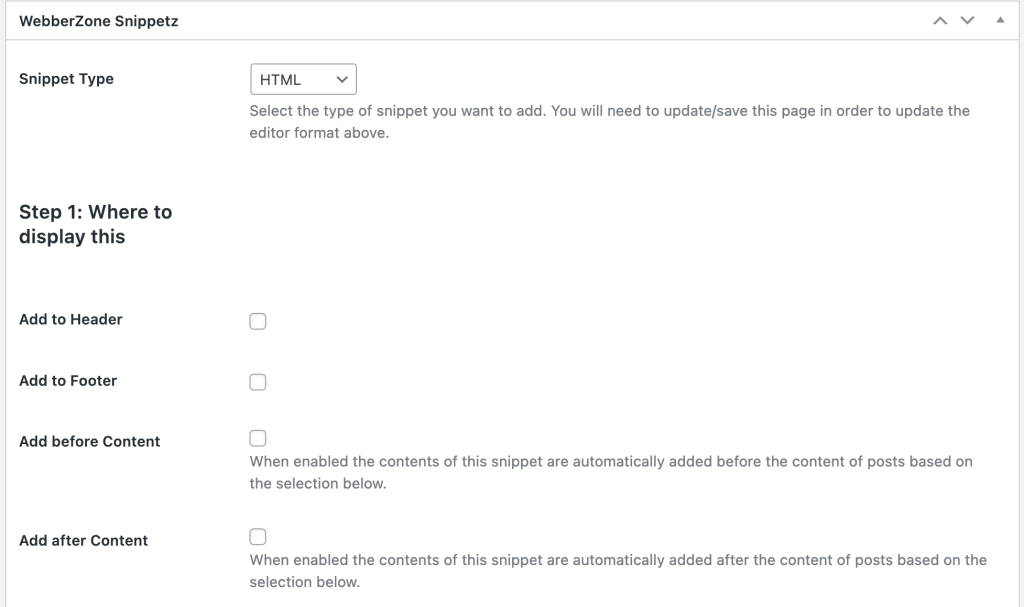
A new option has also been added to set the global priority of snippets in the General tab of the settings page. Also, each snippet has its priority setting that determines its position relative to other snippets. The priority setting is a numerical value that you can adjust for each snippet. The higher the priority value, the later the snippet will be displayed in the content. This allows you to control the order in which snippets are displayed and arrange them according to your preferences.
In WordPress development terms, this is the priority passed to the add_filter function that hooks into the_content. Header and Footer snippets do not need the priority setting.
With these enhanced snippet management features, you can effortlessly organize your code snippets and fine-tune their position within the content.
Snippetz now supports wp_open_body()
Snippetz now includes a new option, under the Body tab in the Settings page, that allows users to easily add content to the wp_body_open() tag.
This action hook enables developers to insert code directly after the opening body tag in a theme. With Snippetz, users can take advantage of this feature to add content or functionality that needs to be placed immediately after the opening body tag, such as analytics tracking codes, critical CSS styles, or JavaScript files.
Google Analytics 4 tag support
This version now supports Google Analytics 4 which is replacing Universal Analytics. UA will no longer be supported. If you’re using this plugin to add your GA4 tracking code, then you can directly enter your Google Tag ID in the settings page and you’re good to go.
Full list of changes in v2.0.0
- New feature:
- Add Meta verification. Read how to verify your domain in the Meta Business Help Centre
- Snippet priority: New global option to set the priority of when snippets are added to the content. Additionally, the snippet screen allows setting a priority amongst other snippets that add to the content
- Snippet Type: New dropdown to select if the snippet is a CSS, JS or HTML snippet. If you select JS or CSS, then the
scriptandstyletags are automatically added - New option to add content to the
wp_body_open()tag - Settings page link is now moved under Snippetz menu item when snippets are enabled or under Settings when disabled
- Enhancements:
- Google Analytics code has been updated to GA4. Please update your Google Tag ID
- uninstall.php now uses
get_sites()function
- Deprecated:
- Support for Tynt has been removed. If you are using Tynt, you will need to directly use the full code in the Footer tab.