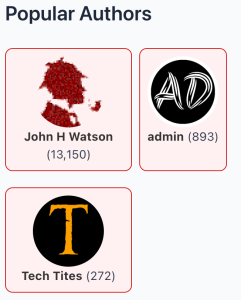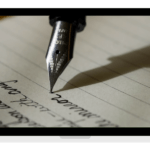Popular Authors v1.2.0
I am excited to announce the release of Popular Authors v1.2.0, the latest version of my addon for Top 10 that allows you to display the top authors on your blog based on the number of views that your posts receive.
Following the updates to WebberZone Snippetz and Top 10 v3.3.0, I’ve rewritten Popular Authors to use classes and autoloading, which makes the code more organized and efficient. I have also added some new features and fixed some bugs in this version. Here are some of the highlights of Popular Authors v1.2.0.
New style options
You can now choose between a Card Layout or Left Thumbs for displaying your popular authors. The Card Layout shows the author’s name, avatar and post count in a card-like format, while the Left Thumbs shows the author’s avatar on the left and the name and post count on the right. You can customize the appearance of these layouts with CSS or use my new filter wzpa_custom_template to override the HTML output.
Lots of new filters
Popular Authors uses its own mySQL query to efficiently fetch the top authors. This query is also cached if you turn on the caching option in the settings page.
I have added several new filters that allow you to modify the mySQL query that fetches the popular authors from the database. You can use these filters to change the fields pulled and the join, where, group by, order by, and limits clauses of the query. These filters are: wzpa_query_fields, wzpa_query_join, wzpa_query_where, wzpa_query_groupby, wzpa_query_orderby, and wzpa_query_limits.
As mentioned above, I’ve also a new filter called wzpa_custom_template. This allows you to completely override the HTML generated by the plugin.
The filter takes the following parameters:
$custom_template: You can provide your own template to structure how the authors’ information is displayed. If you don’t have a specific template, you can leave this blank. Default isnull.$authors: This is the output ofwzpa_get_popular_author_ids()which contains the author IDs and the number of visits.$args: An array of settings that you can use to tweak how the list is generated. These are passed towzpa_list_popular_authors().$post_counts: An array that holds the count of posts associated with each author. This information can be helpful for further customization based on the authors’ content contribution.
Return: The filter should return a string containing the customized HTML code for displaying the list of popular authors. This HTML output will be used to show the authors and their details in the desired format on your site.
Bug fixes
I have fixed a bug that caused validation errors for the Daily range and Hour range fields in the block editor when they were left blank. These fields are now optional and will default to 0 if not specified.
You can download Popular Authors v1.2.0 from the WordPress plugin directory or update it from your dashboard. I hope you enjoy this new version and find it useful for showcasing your blog’s most popular authors.
As always, I appreciate your feedback and support. If you have any questions, suggestions, or issues with Popular Authors, please let me know in the comments below or contact me through the support forum.
Thank you for using Popular Authors by WebberZone! 😊