Knowledgebase v1.5.0
Knowledgebase v1.5.0 is now available int he WordPress.org repository. This release brings several new features to better customise your knowledge base. In addition to that, there are few minor changes under the hood to make the plugin easier to use. And, of course, who doesn’t like bug fixes?
As always, you can update your plugin from within your WordPress Dashboard. If you have any questions, create a new post in the support forum. If you’re an existing user, do consider writing a good review.
Set number of columns
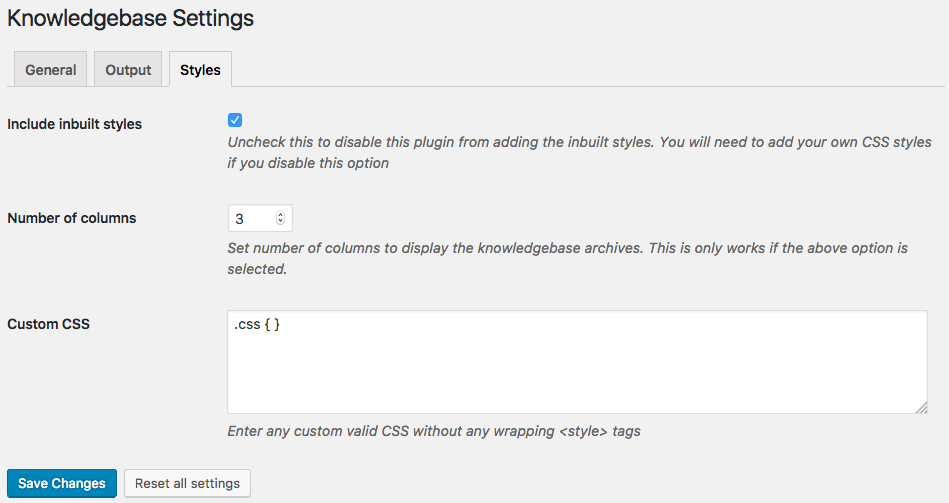
You can find this setting under the Styles tab. You can now set between 1 and 5 columns to display the various sections of the knowledgebase. Powered by Responsive Grid System, the layout is fully responsive and scales well on different sized displays as well as tablets and mobiles.
Set section level
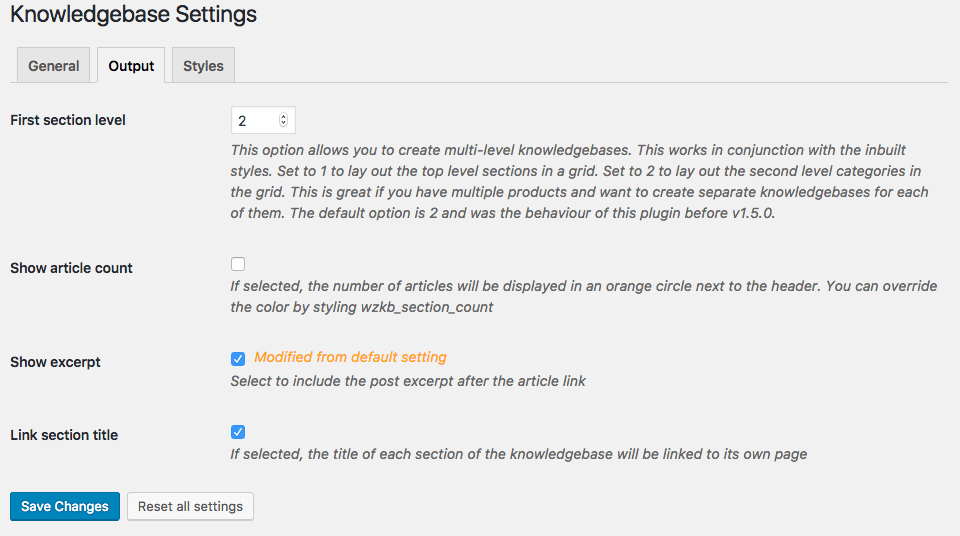
This setting is a bit more complicated but adds an amazing level of flexibility to your knowledgebase. You can find this labelled as “First section level” under the new Output tab in your Settings page.
With this setting you can tell the plugin if you’re using the knowledgebase for single or multiple products. e.g. the plugin powers the knowledgebase on this site for my multiple plugins. Section Level 1 is used to store the name of the product. Section Level 2 is the first level categories that hold the independent articles. If you’re using the knowledgebase for a single product, you can set this to 1.
Detailed changes in Knowledgebase v1.5.0
- Features:
- New option to set the number of columns to display the knowledgebase archives
- New option to set what section level should the knowledgebase start from. Ideal if you want to have separate knowledgebases for multiple products
- New option to show excerpt below the link. Contributed by @border0464111
- New option to turn off the section link. Contributed by @border0464111
- New option to show the number of articles in an orange circle next to the header. You can override the color by styling
wzkb_section_count - New function
wzkb_get_default_option()to retrieve the default setting
- Enhancements:
- Make nested wrapper. Contributed by @border0464111
- Settings page is now a tabbed interface using jQuery without needing to reload the page
- Modified checkbox settings are indicated in the Settings page
- Added the number of articles in “At a Glance” widget in the WordPress Dashboard
- Bug fixes:
- Fixed several settings API functions
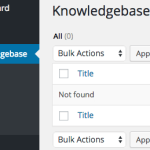
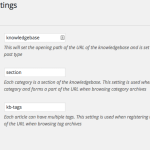
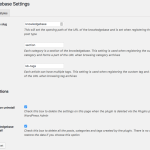

A great update, I have tried it on my local development site and it adds lots of the things that I wanted. It is a good update from the previous version. Thank you for this.
You’re welcome. I’ve got several more features that I keep recording into the Github issues page. Hoping to make this a well used plugin that works for all users.
Do spread the word 🙂