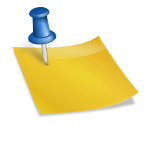Top 10 v2.9.4
The latest version of Top 10 – Popular Posts for WordPress is now available for download or upgrade. Top 10 v2.9.0 brings multiple improvements including a few new features and several bug fixes. Current users should be able to upgrade from within their WordPress Dashboard. As usual, if you’re looking for support, please raise a new query in the WordPress.org support forums.
From this version, the minimum supported version of WordPress has been increase to WordPress v4.9.0 which was released in late 2017.
Edit Total Counts better
Previously, the only way to edit the Total count was by editing the post and updating the count in the meta box at the bottom. From this version, you will be able to edit the counts of already tracked posts directly in the Popular Posts listing under Top 10 > Popular posts. You cannot edit Daily Counts as these aren’t a single count but a sum of several entries.
Mobile and touch screen support probably needs needs better testing and do file a post in the support forum should you face any issues.
Styles box – autocomplete
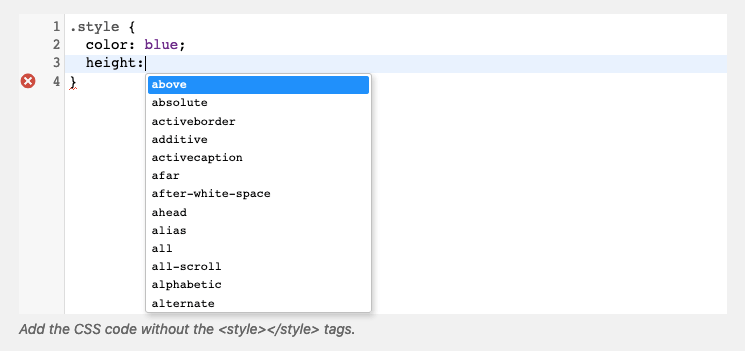
I’ve implemented CodeMirror support from this version. The custom styles box under the Styles tab now has code highlighting and more importantly autocomplete and basic checking. This should help those who prefer to add some minor custom styles that get added inline. If you’re making massive changes to the styles, it’s highly recommended to add this to your theme’s style.css.
Only include from categories
The Top 10 shortcode now has a new setting include_cat_ids to limit top posts to selected categories/taxonomies. Use a comma separated list of term_taxonomy_id. This is usually same as the term_id except for much older installations before the terms were split.
This is also reflected by a new option in the widget called Only from categories as you can seen in the screenshot below. This option only supports Categories at this time and will allow you to autocomplete these categories when you start typing them.
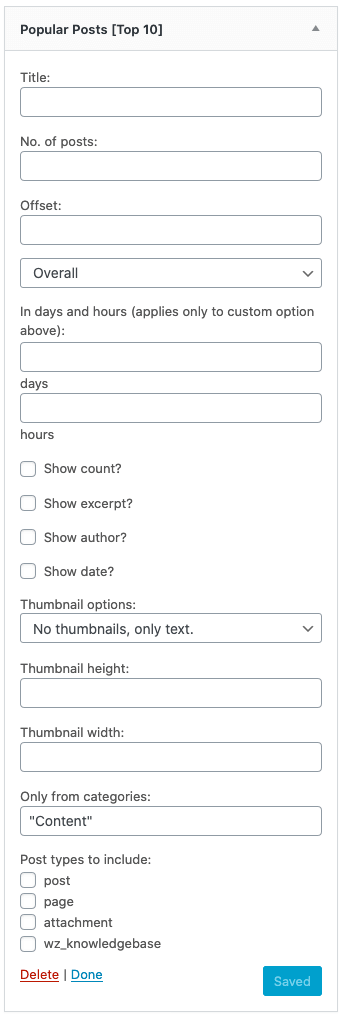
Changes in Top 10 v2.9.5
- Bug fixes:
- Security fix: Nonces were not always checked in import module
Changes in Top 10 v2.9.4
- Bug fixes:
- .json file error when trying to import tables in the Tools page
Changes in Top 10 v2.9.3
- Enhancements:
- Cache now uses MD5 generated keys based on the Top 10 parameters being passed. This means the cache should now work with shortcodes and manual implementations
- Database creation now uses the correct collation
- Bug fixes:
include_cat_idsdidn’t work with the shortcode- Password protected posts will no longer show the excerpt
Changes in Top 10 v2.9.2
- Bug fixes:
- Custom CSS box was not saved when saving settings
All changes in Top 10 v2.9.1
- Bug fixes:
- Published age of posts parameter was no longer working
- Importing settings should now work properly – previously checkboxes all ended up being enabled
- In rare cases, the tracker would throw PHP errors e.g. on search results page where no posts were loaded and tracker was enabled to load on all pages
All changes in Top 10 v2.9.0
- Features:
- Edit the total visits from the Top 10 > Popular Posts page
- New shortcode setting
include_cat_idsto limit top posts to selected categories/taxonomies. Use a comma separated list of term_taxonomy_id - New setting in widget to only include certain categories. Doesn’t work with custom taxonomies
- Enhancements:
- Implemented CodeMirror to format custom styles box
- Admin scripts are no longer loaded into the head – but using a separate JavaScript file
- Bug fixes:
- Fixed media lookup returning PHP errors/warnings in rare cases
- Use
current_timeandgmdateas per latest WordPress Coding Standards - No more unnecessary form modified errors in the popular posts tables in Admin area
- Fixed notices in PHP 7.4 when viewing popular posts listings
- When editing posts, the count from the metabox will only be used if it is modified