Knowledgebase v1.2.0
I’ve released v1.2.0 of Knowledgebase, my newest WordPress plugin that allows you to easily add an FAQ or knowledgebase to your WordPress blog. This is definitely a must have if you’re a business selling any products.
Settings page
This version adds a much needed settings page that allows you to change the slug of the Knowledgebase. By default the plugin came with slugs that were not friendly or changeable easily. Now, you can do that. Saving settings will try to flush the permalink rules, but, if you’re getting 404 errors, then simply visit Settings > Permalinks.
If you’re upgrading the plugin, you will get a notice asking you to visit the settings page and save the permalink settings. We’re still using the default settings below. What about you?
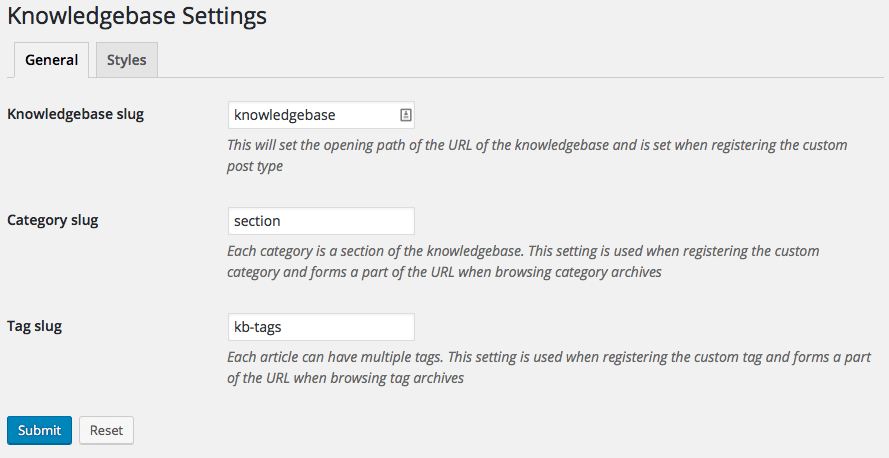
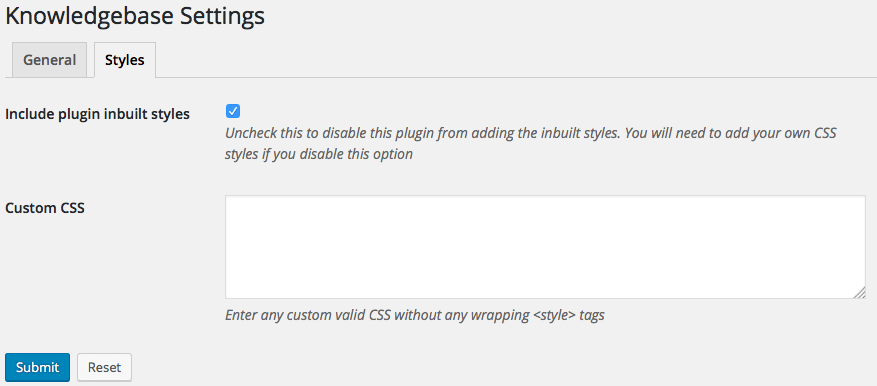
Shortcode for the Search form
The default search form can now be displayed using [kbsearch]. This is an easy way to add it if you’re using your own knowledgebase page with the shortcode to display the knowledgebase
Future enhancements will be attributes that allow you to tune it for specific sections.
Other changes in Knowledgebase v1.2.0
- Enhancements:
- Merged archive stylesheet with the main stylesheet
- Hide the first level header when displaying archives
- Bug fixes:
- Undefined index notice on Search results pages outside of the knowledgebase
Wrapping up
I hope you like this update. There are many new features I have planned for the next version, particularly for breadcrumbs on the Knowledgebase pages and few tweaks on how to display the categories are displayed.
If you’re looking for support, please create a new post in the support forum.
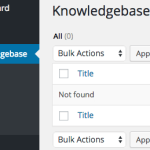
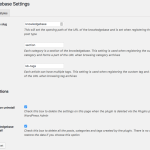

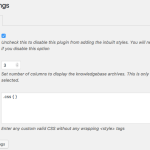
Users being able to place comments would be nice (maybe I overlooked something though). I use this VERY nice pluggin for a tutorial area on my site