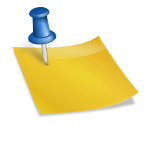Contextual Related Posts v3.4.0 – Upgraded Manual Related Posts with Bulk Editing, Live Search and more
I’m happy to announce that Contextual Related Posts v3.4.0 is now available for download. This is a major update that brings some new features and enhancements to the plugin. Here are some of the highlights of this release.
Bulk Edit related posts
In this version, I have added an amazing feature that allows you to bulk edit posts, pages and custom post types to add the manual related posts and/or exclude posts from the related posts list. This feature is now available in Contextual Related Posts, and you can access it from the Posts, Pages or any custom post type screen. Just select the posts you want to edit, choose Edit from the Bulk Actions dropdown, and click Apply. You will see two new fields in the Bulk Edit screen: Manual Related Posts and Exclude Posts. You can use these fields to add or remove related posts or exclude posts from the list.
If you’d like to edit these one by one, you can also use the Quick Edit feature and you no longer need to edit the post to update the manually related posts.
Here’s a video from the tutorial I wrote last week that shows you how the Quick Edit and Bulk Edit features work.
Live search for manual related posts
The Manual Related Posts field in the meta box has been improved to allow you to live search for related posts. You can type in any keyword or phrase and the plugin will show you a list of matching posts. You can then select the posts you want to add as manual related posts. This makes it easier and faster to find and add related posts to your content and you no longer need to remember the post IDs of the related posts.
If you still prefer to enter post IDs, then you can use the Quick Edit or Bulk Edit functionality above.
Include words in related posts
Another new feature in Contextual Related Posts v3.4.0 is the option to include posts that match the words in the title and/or content of the current post. This can help you find more relevant posts for your readers, especially if you have a large number of posts on your site.
This is a feature for advanced users who use the shortcode, block (other attributes field) or directly using CRP_Query.
You can enable this feature by adding a new argument include_words which accepts a comma-separated set of words. This is different from the keyword features you can enter in the Contextual Related Posts metabox.
Accessibility improvements
I’ve been working on feedback from users in a bid to make Contextual Related Posts more accessible. Here are a few changes:
- The Media Handler will check the title of the image in case the alt tag text is empty before defaulting to the post title. This should help tackle the issue of alt tags and the title text having the same text. It still is the onus of the user to ensure the images have proper alt or title text
- All the inbuilt styles have been updated for the `a` tags to have `:focus-visible` declared for accessibility
Caching of HTML output
The plugin now caches the entire HTML output of the related posts list by default. This means that the plugin will not query the database every time a post is loaded, but instead use the cached output. This will reduce the number of database queries and improve performance. If you have customised the output, you will need to clear the cache for the changes to take effect. You can do this by clicking on the Clear Cache button in the settings page. You can also disable caching if you prefer, but this is not recommended.
Deprecated function
The function get_crp_posts_id() has been deprecated and will be removed in a future version. This function was used to get an array of post IDs that are related to the current post. However, this function is no longer needed, as you can use get_crp_posts() instead, which returns an array of post objects that include the post IDs as well as other information.
And, finally a new logo!
I’m totally enjoying Canva and even the free plan has a tonne of great options and ideas. Keeping in the spirit of me getting new logos, I’d like to reveal a new logo for Contextual Related Posts. Think of the jigsaw puzzle as bringing related posts to your existing post!
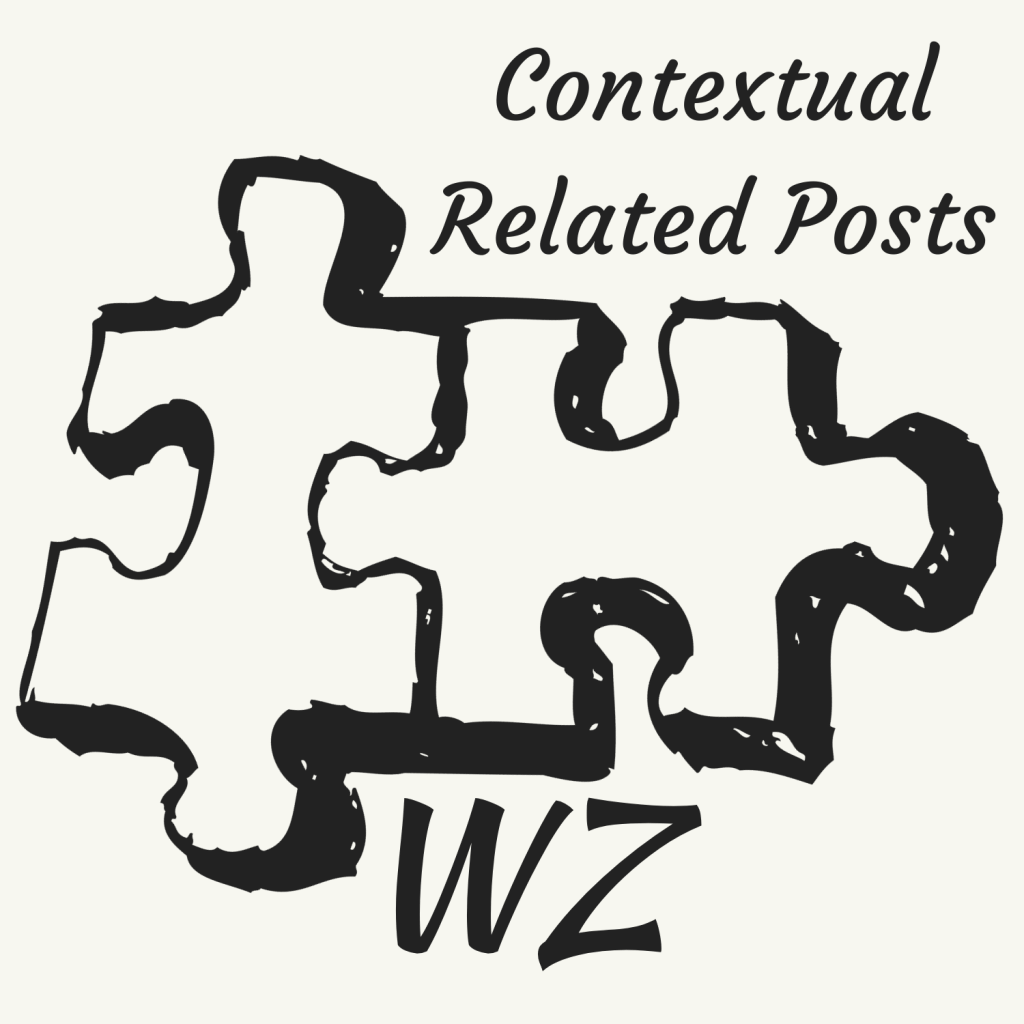
Conclusion
These are some of the main features and enhancements in Contextual Related Posts v3.4.0. I hope you enjoy using this plugin and find it useful for your site. If you have any feedback or suggestions, please let me know in the comments below.
You can download Contextual Related Posts v3.4.0 from the WordPress plugin repository (link below) or update it from your WordPress dashboard.