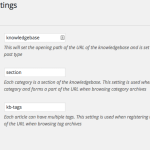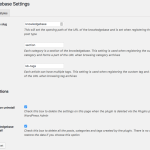Introducing Knowledgebase
A couple of weeks back, while putting together this site, I started searching around for some good plugins that would help me put together a knowledgebase for the documentation site that will form an integral part of this website. After a fair amount of digging, I couldn’t find anything that really clicked. And so, as many a developer would do, I built one!
A couple of weeks back, I released Knowledgebase WordPress plugin, a simple and easy to use plugin that will allow you to create a knowledgebase / FAQ section on your blog. You can choose to have this on your main blog, or like me run it on a separate site. (WebberZone is running on WordPress multisite).
Introducing Knowledgebase
When you install and activate Knowledgebase, it will will add a new custom post type and a menu for this just below the posts menu.
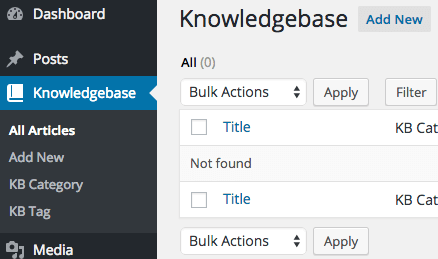
Once done, you can go ahead and start composing your article, however I recommend setting up your Categories first. Knowledgebase will use the categories as a section. e.g. in the screenshot below, I’ve set up various categories and sub-categories. Since I want to use the same knowledgebase for Contextual Related Posts and Top 10, I’ve just created two categories with that name and then laid out the other ones below them.
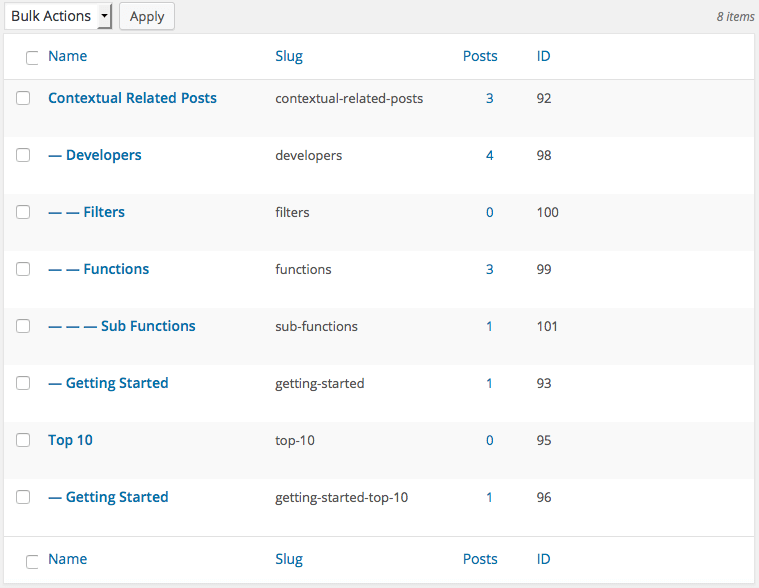
Then simply compose your articles as you would any blog post, choose the correct categories and you’re half-way down the road.
Next create a new page. I chose to call it Knowledgebase, add the shortcode [knowledgebase] and when published it will start displaying your new knowledgebase.
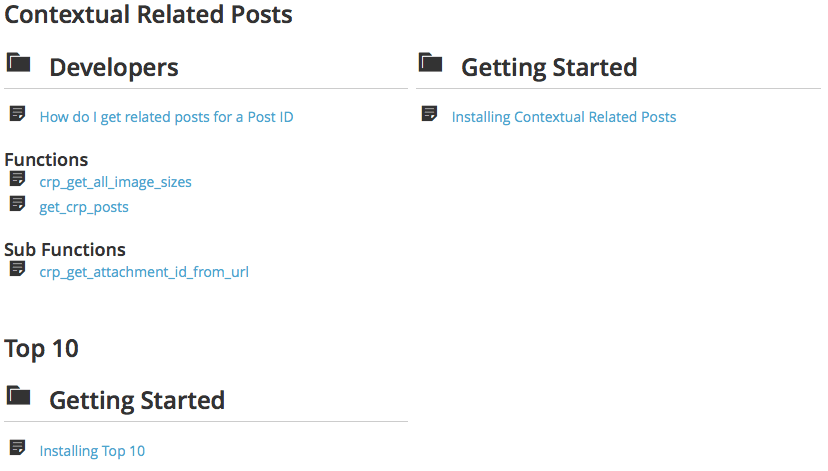
Knowledgebase WordPress plugin v1.1
I’ve released v1.1 of the plugin which adds support for Network Activation, Archive templates for all category views and the archives (kb-articles by default) and also some bug fixes when displaying sub-categories.
You can also use your own theme specific archive templates to override how your knowledgebase should be displayed. Add archive-wz_knowledgebase.php to your theme folder and taxonomy-wz_category.php to display the main knowledgebase archives and the specific category archives.