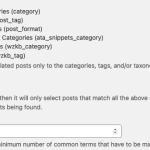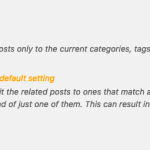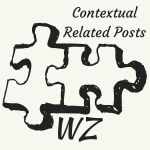Related Posts by Categories and Tags v1.5.0
Related Posts by Categories and Tags v1.5.0 (formerly CRP Taxonomy) is now available for download, with two new options to further control the related posts. Here’s what’s new.
Minimum number of taxonomies to match
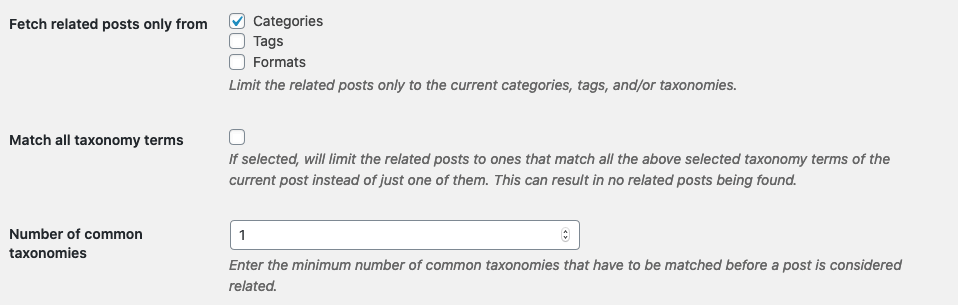
If you have blog posts with many categories and/or tags i.e. taxonomies, then it is likely that the post will match a huge number of related posts. If you’d like to further narrow this down, then matching more than one taxonomy would be the way to go.
This new option that you’ll find at the bottom of the General Options tab in Settings > Related Posts will allow you to do just that.
Exclude display on categories
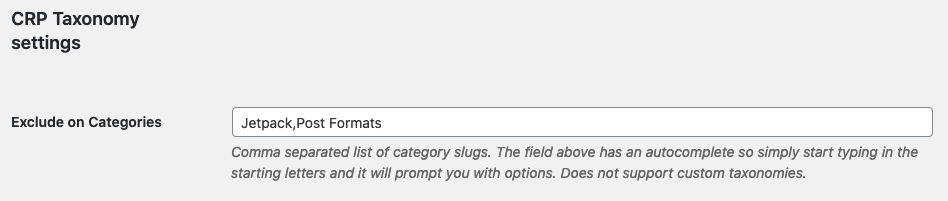
Contextual Related Posts already allows you to exclude the display of the related posts on select posts. Related Posts by Categories and Tags v1.5.0 adds a new option at the bottom of the Output options tab that allows you to exclude display on posts that belong to selected categories.
Note that this does not yet support custom taxonomies – this will require an update of the master plugin which I will tackle eventually.
Additionally, if you have manual posts entered in the meta box while editing a post, then these will continue to be displayed. This will also require an update of the master plugin.
All changes in Related Posts by Categories and Tags v1.5.0
- Features:
- New option to enter the minimum number of common taxonomies to be matched before a post is considered related
- New option to exclude display on select post categories. Does not work with tags or custom taxonomies
- Bug fixes:
- Resetting Contextual Related Posts settings with this plugin activated caused an error