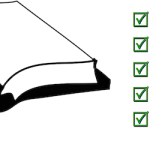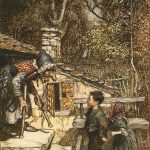Knowledge Base v2.2.0
I’m pleased to say that I have released Version 2.2.0 of my Knowledge Base WordPress plugin. This plugin allows you to quickly and efficiently create a multi-product knowledge base.
Version 2.2.0 brings a few enhancements and behind the scene changes. If you’re using this plugin, I’d love to know where.
Template enhancements
WebberZone Knowledge Base comes inbuilt with a set of custom templates to display archives of the articles, category archives as well as search results. You could override any of these templates by creating your template in your theme’s folder. With version 2.2.0, you can also store these templates in wp-content/knowledgebase/templates and the plugin will look there second after checking the themes folder. If no template is found, then it will fall back to the inbuilt templates.
These are the templates you can customise:
- Articles archive: archive-wz_knowledgebase.php
- Category archive: taxonomy-wzkb_category.php
- Search results: search-wz_knowledgebase.php
Block changes
Both blocks now include a preview when you’re trying to insert it. In particular, the Default style is displayed properly when you insert the Alerts block.
Here are the various alerts you can display in your Knowledge Base or even across your WordPress site!
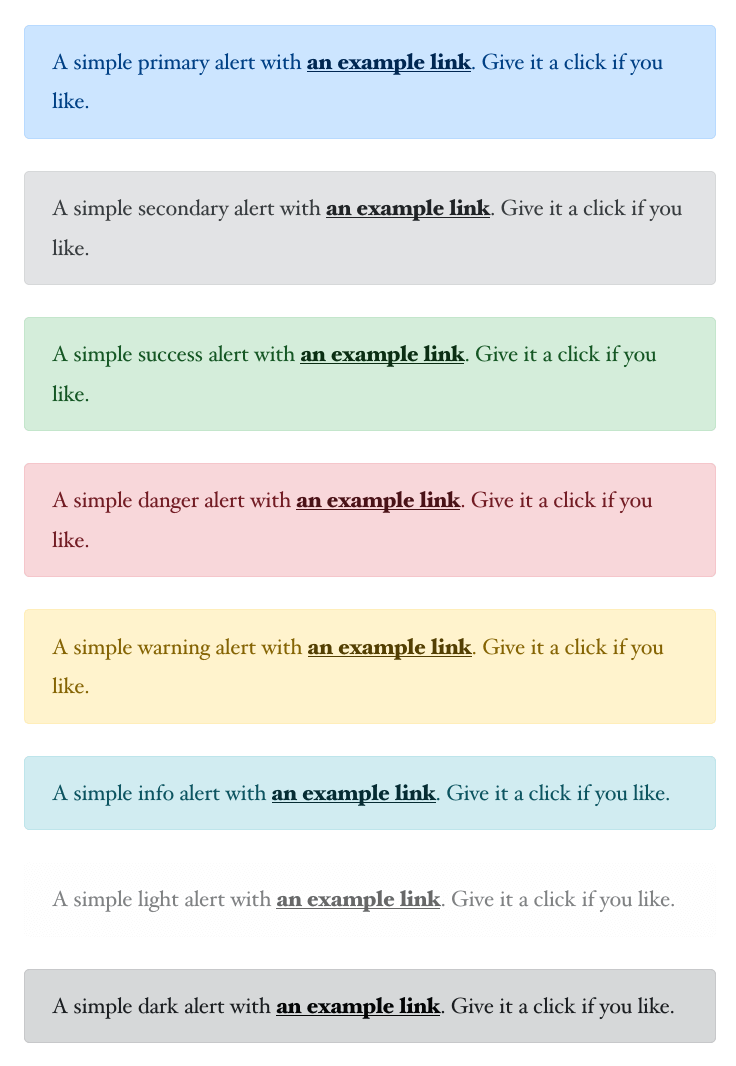
I’ve also made a minor update to the main Knowledge Base block in this version to wrap it in the Disabled component which ensures that there are no accidental clicks on the links when you’re adding and customising it on your site.
In the next version, I’ll also convert some of the existing widgets to their blocks so that they can be used even better now that Gutenberg has entered the block theme phase.
Settings now use the WebberZone Settings_API
I have also migrated the settings handling to my Settings_API class which is a wrapper for the WordPress Settings API and makes it very easy for developers to handle settings for their plugins matching the styles of the entire WordPress admin area.
What’s next
I have more features planned for this plugin and you can track an ongoing list in Github.