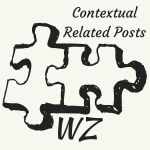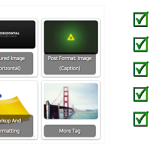Contextual Related Posts v3.1.1
At the start of this year, I released a major update to Contextual Related Posts. I’m please to announce the that the latest version i.e. Contextual Related Posts v3.1.0 is now available for download/upgrade. As usually existing users can update the plugin from within the settings page.
As usual, if you would need support or have questions, please create a new post in the Support forums.
WP REST API support
The biggest addition to this release is support for the WordPress REST API. The related posts can now be fetched for a specific post ID. e.g.
GET https://example.com/wp-json/contextual-related-posts/v1/posts/<id>/Read this knowledge base article to learn more about the REST API integration as well as the additional arguments available to customise the related posts.
Exclude terms
On a post by post basis, you can set the words to exclude in the meta box when editing the posts or pages. The words can be entered as comma separated list of terms as the below screenshot. If any of these are found in the post title or content, then that post is excluded from the results.
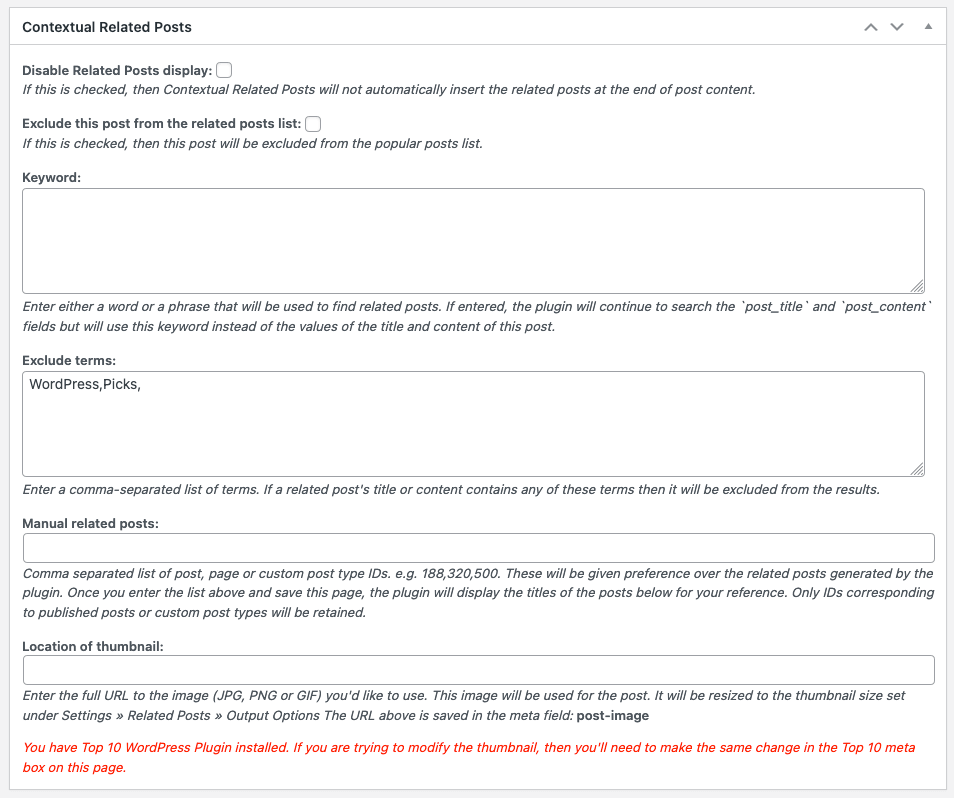
All changes in Contextual Related Posts v3.1.x
v3.1.1
- Enhancements:
- Don’t clear cache when saving settings. The cache can be cleared in the Tools page
- Default thumbnail is now prioritized over the site icon
- Bug fixes:
- Limiting of characters didn’t work properly
- Fixed link to Tools menu under Settings. Tools button link is better displayed
- Fixed activation when new blog is created on multisite
v3.1.0
- Features:
- REST API support – you can now fetch the related posts via the REST API. Fetch posts at
/contextual-related-posts/v1/posts/<id> - New setting in the metabox to exclude specific terms
- REST API support – you can now fetch the related posts via the REST API. Fetch posts at
- Enhancements/modifications:
- Thumbnail function uses the size instead of exact array of sizes to better select the appropriate thumbnail image size
- Use site icon if no other thumbnail is found
- Use both
post_titleandpost_contentfields for matching even when match content setting is off - Passing
post_typeandposts_per_pagearguments will be respected instead of being overridden
- Bug fixes:
- Don’t enqueue wp-editor on widgets.php
- WP_Query stopwords are stripped from content that is matched
- Manual posts are added after the automatic posts are shuffled