Contextual Related Posts v2.7.0
I have uploaded v2.7.0 of Contextual Related Posts into the WordPress repository and you should be able to update or install this from within your WordPress dashboard.
As usual, if you have any questions or need support, please make a new post in the support forums.
Caching changes
Contextual Related Posts has included a caching system that would cache the HTML generated for the posts. This ensures super high performance after the first load. This also limits flexibility for users who would like more than one set of related posts on their pages.
In v2.7.0, I have added a new option called Cache posts only which will cache the results of the database query only and not the entire HTML output. The plugin will attempt to use a different meta key for a different set of settings. This option will give users significantly more functionality at a minor impact on performance.
The old setting called Enable cache has been renamed to Cache HTML output. This option will only work if the previous one is disabled and will function as earlier.
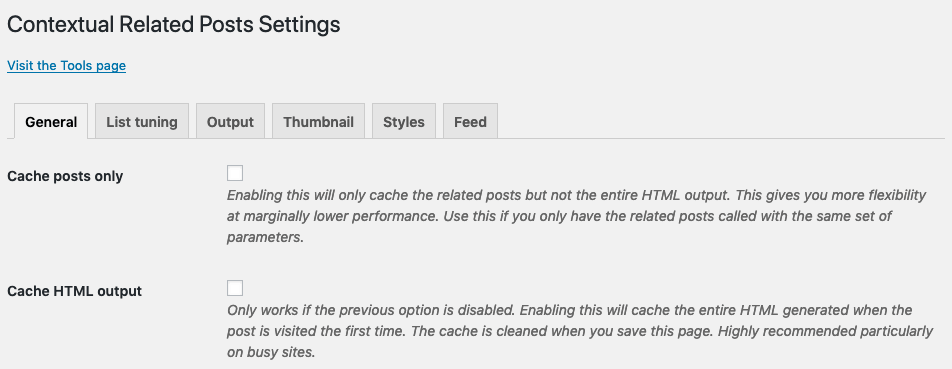
New list tuning options
By default, the related posts are sorted by relatedness. You could also select randomize posts which would shuffle the selected posts.
In this version, you will find a new setting called Order posts under the list tuning tab. You can choose to set the order by date which is a feature that many users have requested. Choosing randomly will have the same result as Randomize posts. That setting can also be used if you choose to order by date. If you have this setting enabled, the plugin will first pick 3x the number related posts set in Number of posts to display, sort them by date and then shuffle them before returning them for display.
You can also use ordering="date" or ordering="random" in the shortcode to override the default settings.
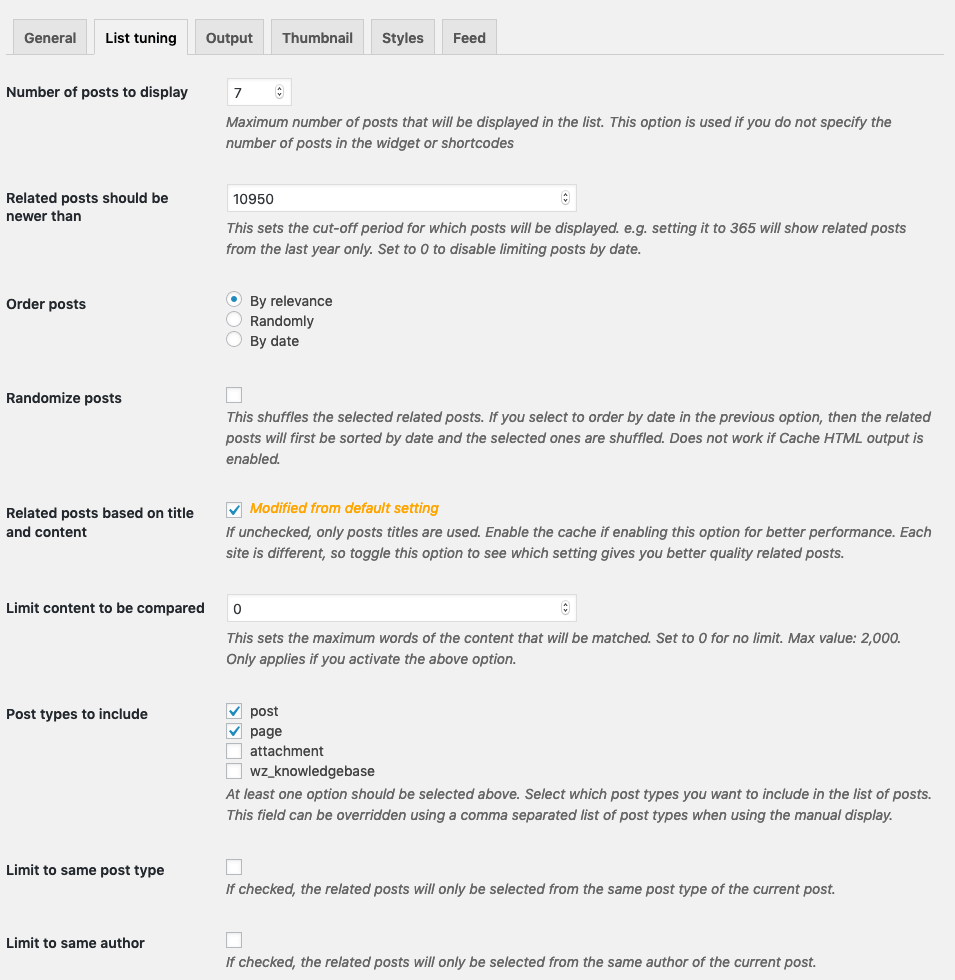
Another new option is called Limit to same author which, as the name suggests, will limit related posts to the same author. Only enable this if you have enough posts by the same author else you might result in no posts being displayed.
All changes in Contextual Related Posts v2.7.0
- Features:
- Caching improvements: “Enable cache” has been renamed to “Cache HTML output”. New option “Cache posts only” has been introduced to cache the output of the database query (array of posts)
- New option to order posts by relevance, dates or randomly
- New option to limit posts by the same author
- Thumbnail HTML markup includes
srcsetandsizesattributes when available. Read Responsive Images in WordPress 4.4
- Enhancements:
- No longer use
get_the_title. You can usecrp_titleand/orcrp_thumb_titlefilters to edit the post title and the alt/title attributes of the thumbnail respectively - Selecting Rounded thumbnails under Styles tab will allow your thumbnail setting to either be “inline before text” or “only thumbnails, no text”
- No longer use

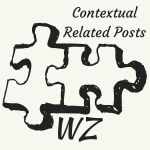
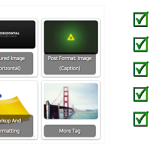
what settings you recomand for cache settings? thanks for update
If you’re using it only once on your page as I do then turn on the Cache HTML output and turn off Cache posts only.
That is the setting I have on my sites.